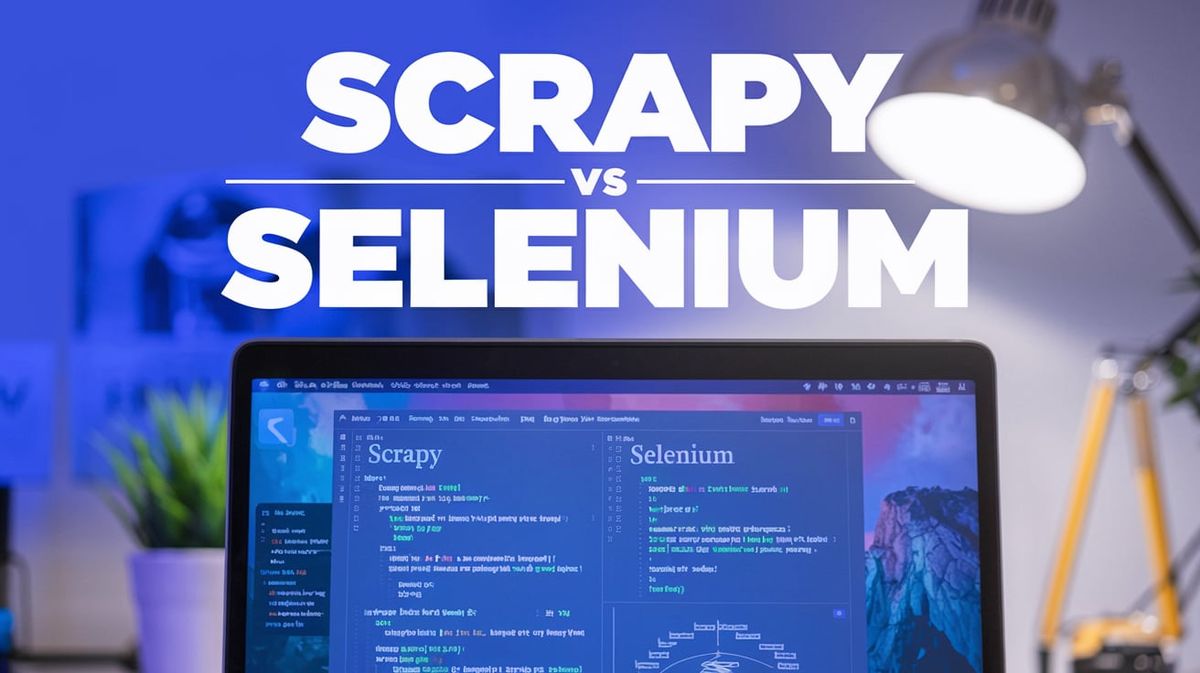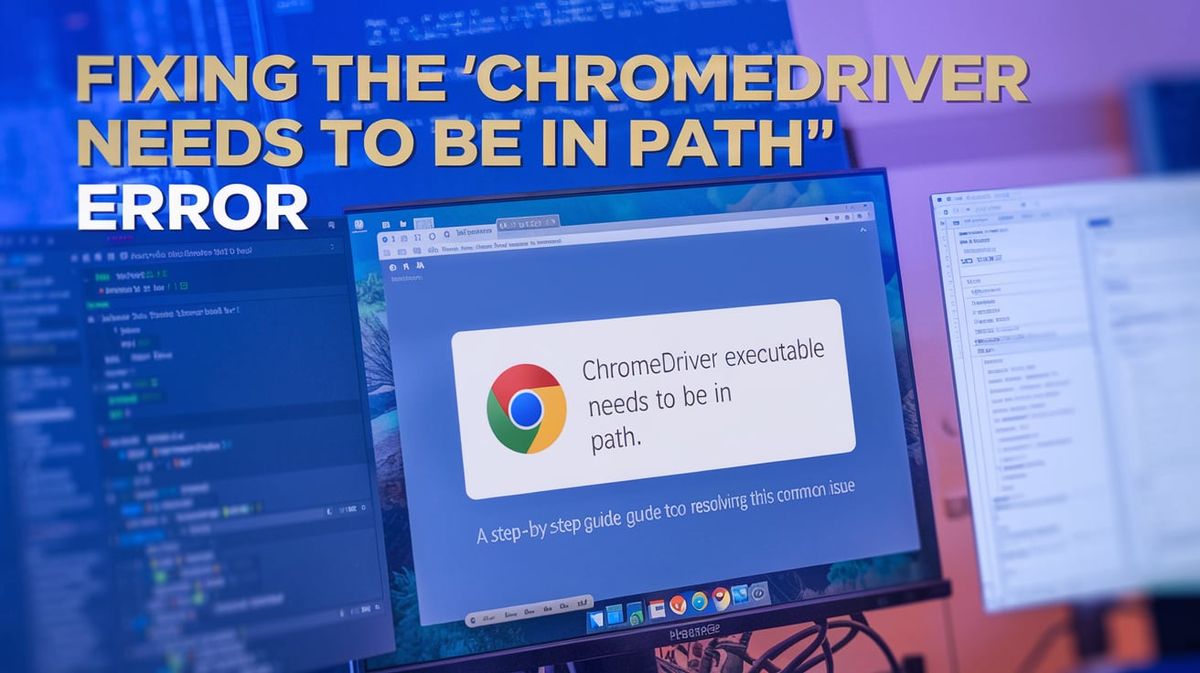How to Scrape Amazon Product Data: Extract Product Info with Ease
In the ever-evolving landscape of e-commerce, Amazon stands out as a global giant. To gain valuable insights into specific products and categories, scraping Amazon product data has become a crucial practice. In this article, we'll walk you through the process step by step, highlighting its benefits and various use cases....