In recent years, the surge in web scraping activities has prompted the emergence of diverse APIs provided by proxy services and data collection firms.
This report delves into seven prominent vendors in the web scraping API landscape, analyzing their features, scraping capabilities, parsing efficiency, and cost-effectiveness.
Focusing on three key website categories—search engines, e-commerce platforms, and social media—we aim to provide insights into the evolving realm of web scraping APIs.
Evolution of Web Scraping APIs
Web scraping APIs act as remote web scrapers, accepting API requests with target URLs and optional parameters.
Behind the scenes, these APIs utilize proxies, headers, and even headless browsers to retrieve HTML content. Some advanced APIs employ AI vision and pattern recognition for sophisticated tasks.
Pricing models are often based on successful requests, ensuring predictability. However, some providers exhibit opaque pricing structures.
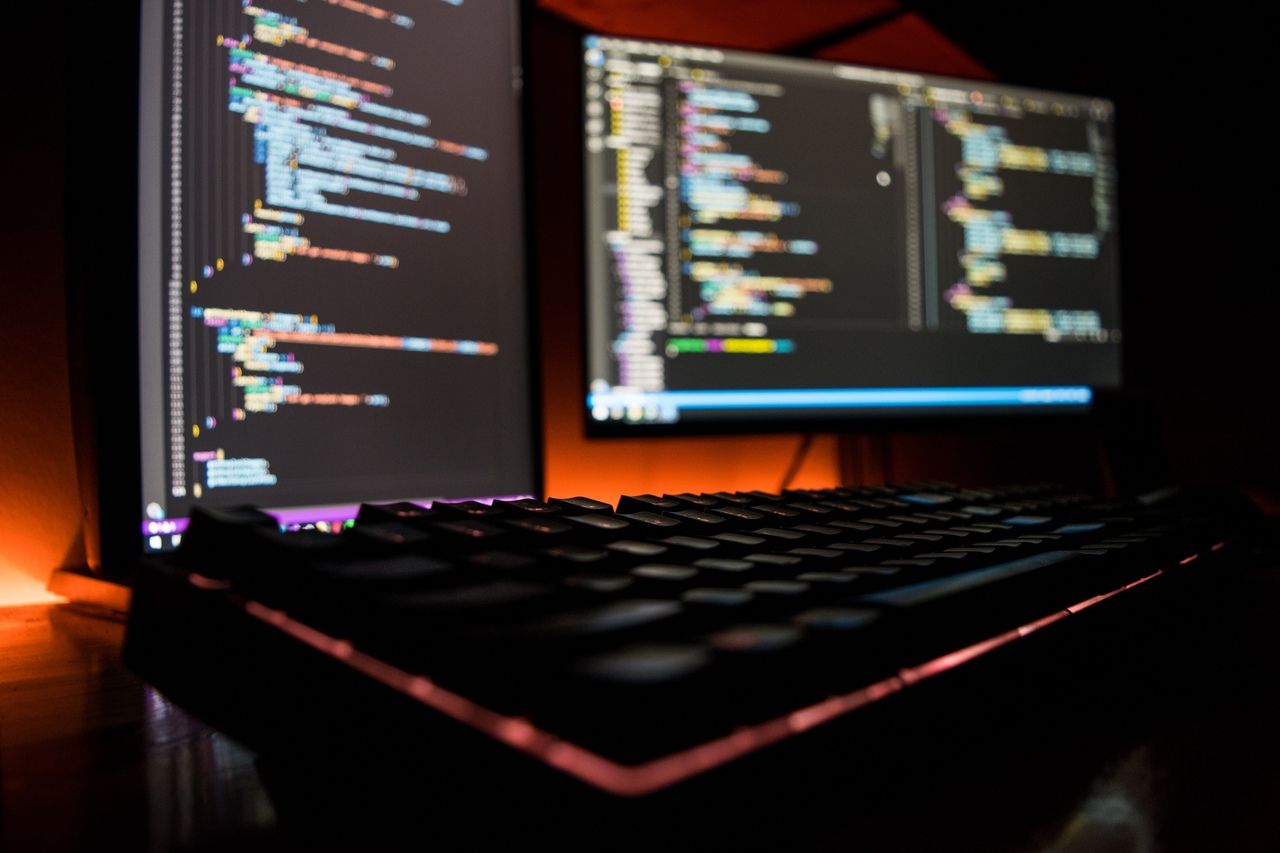
Key Insights
➡️ Data Output and Parsing:
- Six out of seven APIs return raw HTML, with advanced parsers available for specific websites.
- Google and Amazon are the most targeted websites, with Oxylabs offering a machine-learning model for parsing most e-commerce stores.
➡️ Data Transfer and Customization:
- APIs transfer data over open connections, often acting as proxies for seamless integration.
- Customization options include location selection, device specification, and custom headers.
- Four APIs accept CSS selectors and three support browser interactions for dynamic scraping scenarios.
➡️ Performance and Reliability:
- Performance tests reveal varying speeds, with some APIs excelling in Google and Amazon scraping.
- Social media, especially GraphQL, proves challenging for many APIs.
- Oxylabs, Smartproxy, and Bright Data emerge as the most reliable performers, boasting robust parsers.
➡️ Pricing Models:
- Bright Data charges a uniform price for all features, while Oxylabs and Smartproxy differentiate prices by target group.
- ScraperAPI and Zyte employ tiered pricing, with rates differing significantly based on the target website.

Participant Overview
We engaged with seven prominent companies offering web scraping APIs, including established names and proxy providers transitioning into this domain.
The participants willingly provided access to their APIs for scraping Google, Amazon, and a social media network.
Participant Snapshot
| API | APIs Tested | Starting Price |
|---|---|---|
| Oxylabs | Web Scraper API, SERP Scraper API, E-Commerce Scraper API | $99 |
| Bright Data | Web Unlocker, SERP API | $3 (pay as you go), $500 (plan) |
| Smartproxy | Web Scraping API, SERP Scraping API, E-Commerce Scraping API | $50 |
| Zyte | Zyte API | $0 (pay as you go), $25 (plan) |
| Rayobyte | Scraping Robot | $0.0018/req |
| ScraperAPI | ScraperAPI | $49 |
| Shifter | Web Scraping API, SERP API | $44.95 |
Feature Overview
Integration Methods
In theory, all web scraping APIs use the same basic structure: there's an endpoint where you pass URLs you want to scrape with one or more parameters.
In practice, the implementation can differ significantly. Here are the four main methods we've encountered:
| Provider | API (open connection) | API (asynchronous) | Proxy | Library/SDK |
|---|---|---|---|---|
| Oxylabs | ✅ Open connection where you send requests and wait for a response. | ✅ Allows asynchronous delivery for bulk scraping. | ✅ Can integrate as a proxy. | ❌ No dedicated library or SDK. |
| Bright Data | ❌ No open connection method. | ✅ Supports asynchronous delivery. | ✅ Can integrate as a proxy. | ❌ No dedicated library or SDK. |
| Smartproxy | ✅ Open connection method available. | ❌ Does not support asynchronous delivery. | ✅ Can integrate as a proxy. | ❌ No dedicated library or SDK. |
| Zyte | ✅ Open connection for requests. | ❌ Does not support asynchronous delivery. | ❌ Can be used as a proxy. | ✅ Provides a Library/SDK. |
| Rayobyte | ✅ Open connection for requests. | ❌ Does not support asynchronous delivery. | ❌ Can be used as a proxy. | ❌ No dedicated library or SDK. |
| ScraperAPI | ✅ Open connection method. | ✅ Supports asynchronous delivery. | ✅ Can integrate as a proxy. | ✅ Provides a Library/SDK. |
| Shifter | ✅ Open connection for requests. | ❌ Does not support asynchronous delivery. | ❌ Can be used as a proxy. | ✅ Provides a Library/SDK. |
- API (open connection): Open connection means sending requests to an API endpoint and waiting for the response. GET and POST methods are used, with variations in implementation.
- API (asynchronous): Asynchronous delivery allows sending API calls with an ID and fetching results over a webhook, which is useful for scraping in bulk.
- Proxy: Most APIs can integrate as proxies, easing the transition from regular proxy servers.
- Library/SDK: Some providers offer SDKs for additional convenience.

HTML Scraping
General-purpose APIs have one endpoint that attempts to scrape any website, returning pages in raw HTML.
All participants offer an API for general-purpose scraping:
| Provider | Relevant Tool |
|---|---|
| Oxylabs | Web Scraper API |
| Bright Data | Web Unlocker |
| Smartproxy | Web Scraping API |
| Zyte | Zyte API |
| Rayobyte | Scraping Robot |
| ScraperAPI | ScraperAPI |
| Shifter | Web Scraping API |
Parameters like geolocation, residential proxies, device type, sessions, cookies, and data input are common among APIs.
Headless Scraping
Headless scraping is crucial for overcoming website protection systems.
Most providers manage headless browsers for you:
| Provider | JavaScript Rendering | Screenshots | Browser Actions |
|---|---|---|---|
| Oxylabs | ✅ JavaScript rendering is universally available. | ✅ Supports taking screenshots. | ❌ Does not support direct browser interactions. |
| Bright Data | ✅ JavaScript is handled automatically. | ❌ Does not support screenshots. | ❌ Does not support direct browser interactions. |
| Smartproxy | ✅ JavaScript rendering is universally available. | ✅ Supports taking screenshots. | ❌ Does not support direct browser interactions. |
| Zyte | ✅ JavaScript rendering is universally available. | ✅ Supports taking screenshots. | ✅ Allows direct browser interactions. |
| Rayobyte | ✅ JavaScript rendering is universally available. | ✅ Supports taking screenshots. | ✅ Allows direct browser interactions. |
| ScraperAPI | ✅ JavaScript rendering is universally available. | ❌ Does not support screenshots. | ❌ Does not support direct browser interactions. |
| Shifter | ✅ JavaScript rendering is universally available. | ✅ Supports taking screenshots. | ✅ Allows advanced browser interactions. |
JavaScript rendering is universally available, and some providers allow interactions with the browser, such as clicking and scrolling.
Specialized APIs
Specialized APIs target specific website groups, ensuring compatibility and structured scraping:
| Provider | Search Engine APIs | E-commerce APIs | Social Media APIs |
|---|---|---|---|
| Oxylabs | Google, Baidu, Bing, Yandex | Amazon, Walmart, eBay, Wayfair + 7 more | ❌ |
| Bright Data | Google, Bing, DuckDuckGo, Yandex | ❌ | ❌ |
| Smartproxy | Google, Baidu, Bing, Yandex | Amazon, Idealo, Wayfair | ❌ |
| Zyte | ❌ No specialized search engine API. | ❌ No specialized e-commerce API. | ❌ |
| Rayobyte | Amazon | ❌ | |
| ScraperAPI | ❌ No specialized search engine API. | ❌ No specialized e-commerce API. | ❌ |
| Shifter | Google, Bing, Yandex | ❌ | ❌ |
Search engines and e-commerce sites are common targets, with Google and Amazon receiving the most attention.
Google Features
| Google Features | Oxylabs | Bright Data | Smartproxy | Rayobyte | Shifter |
|---|---|---|---|---|---|
| APIs | Search, ads, hotels, images, autocomplete, search volume, trends | Search, maps, trends, reviews, hotels, reverse image | Search, ads, hotels, images, autocomplete, trends | Search | Search, maps, autocomplete, scholar, product, reverse image, jobs, events, Google Play, trends |
| Search Type (tbm) | ✅ Supports specifying search types. | ✅ Supports specifying search types. | ✅ Supports specifying search types. | ❌ Does not support specifying search types. | ✅ Supports specifying search types. |
| Device Type | ✅ Supports specifying device types. | ✅ Supports specifying device types. | ✅ Supports specifying device types. | ❌ Does not support specifying device types. | ✅ Supports specifying device types. |
| Location Selection | City-level | City-level | City-level | Country-level | City-level |
| Localization | Domain, language | Domain, language | Domain, language | Domain, language | Domain, language |
| Pagination | Start, number of pages | Start, number of pages | Start, number of pages | Number of pages | Start, number of pages |
Amazon Features
| Amazon Features | Oxylabs | Smartproxy | Rayobyte |
|---|---|---|---|
| APIs | Bestsellers, pricing, product, QA, reviews, search, sellers | Product, pricing, reviews, QA, search, sellers | Product |
| Device Type | ✅ | ✅ | ❌ |
| Domain | ✅ | ✅ | ❌ |
| Delivery Location | ✅ | ✅ | ❌ |
| Pagination | Start, number of pages | Start, number of pages | ❌ |
Data Parsing
Parsing capabilities vary among providers. Some offer specialized APIs with built-in parsers, while others expose selectors for manual parsing. Overall parsing capabilities are as follows:
| Provider | Manual Parsing | Search Engine Parsers | E-commerce Parsers |
|---|---|---|---|
| Oxylabs | ❌ Does not support manual parsing. | Amazon, Walmart, eBay, Wayfair, Target, Etsy, AI parsing | |
| Bright Data | ❌ Does not support manual parsing. | Google, Bing, Yandex, DuckDuckGo | ❌ Does not support specialized e-commerce parsing. |
| Smartproxy | ❌ Does not support manual parsing. | Amazon | |
| Zyte | CSS selectors | ❌ Does not support specialized search engine parsing. | ❌ Does not support specialized e-commerce parsing. |
| Rayobyte | CSS, XPath selectors | ❌ Does not support specialized e-commerce parsing. | |
| ScraperAPI | ❌ Does not support manual parsing. | Amazon | |
| Shifter | CSS selectors | Google, Bing, Yandex | ❌ Does not support specialized parsing. |
Pre-built parsers for Google are common, and manual parsing is offered by a few providers. Specialized parsers for Amazon are available, with Oxylabs supporting targets beyond Amazon.
Google Parsing
| Google Parsing | Oxylabs | Bright Data | Smartproxy | Rayobyte | ScraperAPI | Shifter |
|---|---|---|---|---|---|---|
| Data Formats | JSON, CSV | JSON | JSON | JSON | JSON | JSON |
| Parsable Elements | SERP | ✅ Supports parsing Search Engine Results Page (SERP). | ✅ Supports parsing SERP. | ✅ Supports parsing SERP. | ✅ Supports parsing SERP. | ✅ Supports parsing SERP. |
| Search Types (tbms) | Images, news, shopping | Images, news, shopping, videos, maps, hotels | Shopping | ❌ Does not support specifying search types. | Shopping | Images, news, shopping, videos, maps |
| Other | Ads, autocomplete, reverse image, monthly search volume, trends | Reverse image, trends, reviews | Ads, autocomplete, trends | ❌ Does not support specialized parsing. | ❌ Does not support specialized parsing. | Autocomplete, reverse image, scholar, Play, trends |
Amazon Parsing
| Amazon Parsing | Oxylabs | Smartproxy | Rayobyte | ScraperAPI |
|---|---|---|---|---|
| Data Formats | JSON | JSON | JSON | JSON |
| Parsable Elements | Search | ✅ Supports parsing search results. | ✅ Supports parsing search results. | ✅ Supports parsing offer listings. |
| Product | ✅ Supports parsing product information. | ✅ Supports parsing product information. | ✅ Supports parsing product information. | |
| Reviews | ✅ Supports parsing reviews. | ❌ Does not support parsing reviews. | ✅ Supports parsing reviews. | |
| Others | Bestsellers, ASIN prices, QA, seller info | ASIN prices, QA | ❌ Does not support specialized parsing. | ❌ Does not support specialized parsing. |
Performance Benchmarks of Web Scraping APIs
In a comprehensive evaluation of web scraping APIs, a custom Python script utilizing Asyncio and AIOHTTP libraries was employed for asynchronous requests with a timeout of 150 seconds.
The focus was on assessing Google, Amazon, and a photo-centric social media platform across various scenarios.
import asyncio
import aiohttp
from aiohttp import ClientSession
async def fetch_data(session: ClientSession, url: str, timeout: int = 150) -> dict:
try:
async with session.get(url, timeout=timeout) as response:
return await response.json()
except aiohttp.ClientError as e:
print(f"Error fetching data from {url}: {e}")
return {}
async def scrape_google():
google_url = "https://www.google.com"
async with aiohttp.ClientSession() as session:
google_data = await fetch_data(session, google_url)
print("Google Data:", google_data)
async def scrape_amazon():
amazon_url = "https://www.amazon.com"
async with aiohttp.ClientSession() as session:
amazon_data = await fetch_data(session, amazon_url)
print("Amazon Data:", amazon_data)
async def main():
tasks = [
scrape_google(),
scrape_amazon(),
]
await asyncio.gather(*tasks)
if __name__ == "__main__":
asyncio.run(main())
Unparsed Results
| Provider | Success Rate | Avg. Response Time (s) |
|---|---|---|
| Oxylabs | 100% | 6.04 |
| Bright Data | 98.42% | 4.62 |
| Smartproxy | 100% | 6.09 |
| Zyte | 99.47% | 4.72 |
| Rayobyte | 100% | 6.53 |
| ScraperAPI | 94.10% | 12.58 |
| Shifter | 81.76% | 1.67 |
Most APIs performed well, with notable exceptions. Shifter's general-purpose scraper faced challenges with Google, resulting in a 429 detection error every fifth request. The specialized API improved performance but experienced a decrease in speed.
Parsed Results
| Provider | Success Rate | Avg. Response Time (s) |
|---|---|---|
| Oxylabs | 99.90% | 6.15 |
| Bright Data | 99.71% | 6.03 |
| Smartproxy | 99.85% | 6.04 |
| Zyte | – | 10.03 |
| Rayobyte | 99.93% | 13.24 |
| ScraperAPI | 96.88% | 10.08 |
| Shifter | 96.65% | – |
The use of a data parser had minimal impact on response time, except for Rayobyte, which exhibited a three-second delay in JSON results for unexplained reasons.
Amazon
| Provider | Success Rate | Avg. Response Time (s) |
|---|---|---|
| Oxylabs | 100% | 4.69 |
| Bright Data | 98.42% | 4.31 |
| Smartproxy | 100% | 4.66 |
| Zyte | 85.50% | 4.51 |
| Rayobyte | 95.60% | 20.70 |
| ScraperAPI | 95.80% | 9.69 |
| Shifter | 98.80% | 5.35 |
Bright Data, Oxylabs, and Smartproxy consistently delivered excellent results. Rayobyte's slow response was attributed to defaulting to datacenter IPs for Amazon, necessitating multiple request retries. Zyte encountered 520 errors, and ScraperAPI mirrored its Google performance. Shifter performed well, but its scraper faced challenges.
Photo-Focused Social Media Platform
GraphQL Endpoint
| Provider | Success Rate | Avg. Response Time (s) |
|---|---|---|
| Oxylabs | 100% | 17.89 |
| Bright Data | 73.40% | 3.71 |
| Smartproxy | 100% | 8.95 |
| Zyte | 98.40% | 2.59 |
| Rayobyte | 80% | 4.52 |
| ScraperAPI* | 24.80% | 8.08 |
| Shifter | 54.80% | 1.77 |
The GraphQL endpoint posed a serious challenge, with Shifter struggling even with rendering enabled. ScraperAPI faced difficulties, while Zyte stood out with commendable performance.
Headless Rendering
| Provider | Success Rate | Avg. Response Time (s) |
|---|---|---|
| Oxylabs | 100% | 28.88 |
| Bright Data | 100% | 4.10 |
| Smartproxy | 100% | 29.09 |
| Zyte | 94.00% | 28.14 |
| Rayobyte | 98.60% | 23.05 |
| ScraperAPI* | 98.20% | 16.05 |
| Shifter | 62.40% | 4.42 |
The headless test was more forgiving, with Bright Data demonstrating superior results. Shifter was fast but faced errors. ScraperAPI had improved performance, and Oxylabs and Smartproxy maintained success rates at the expense of some speed.
Concurrency
| Provider | Concurrency |
|---|---|
| Oxylabs | 5 req/s to unlimited |
| Bright Data | Unlimited |
| Smartproxy | Unspecified |
| Zyte | 2 req/s |
| Rayobyte | 100 req/min |
| ScraperAPI | 200-400 threads |
| Shifter | Unspecified |
Concurrency varied, with Bright Data, Smartproxy, and Oxylabs allowing for high parallel requests. Rayobyte and Zyte had more restrictive default limits, mainly applicable to enterprise-level needs.
Evaluation of Parsing Capabilities in Web Scraping APIs
In a nuanced examination of web scraping APIs, a qualitative test was conducted to assess their parsing abilities on four distinct types of pages: localized Google search desktop query, localized Google search mobile query, Google Shopping query, and Amazon product pages.
Google SERP, Localized Desktop Query
For the localized desktop query "best hairdresser near me" in London, the APIs were evaluated based on various elements:
| Provider | Localized | Organic | Snack Pack | Map | Related Searches | People Also Ask |
|---|---|---|---|---|---|---|
| Oxylabs | ✅ | ✅ | ✅ | ❌ | ✅ | ✅ |
| Bright Data | ✅ | ✅ | ✅ | ✅ | ✅ | ✅ |
| Smartproxy | ✅ | ✅ | ✅ | ❌ | ✅ | ✅ |
| Rayobyte | ✅ | ✅ | ✅ | ❌ | ✅ | ✅ |
| ScraperAPI | ✅ | ✅ | ❌ | ❌ | ✅ | ✅ |
| Shifter | ❌ | ✅ | ✅ | ❌ | ✅ | ✅ |
While ScraperAPI and Rayobyte focused on essential information, others aimed to parse the entire SERP.
Notably, Bright Data even provided a screenshot of the map. Shifter faced issues with the location parameter, hindering local result retrieval.
Google SERP, Localized Mobile Query
The mobile query with the same parameters as the desktop query yielded the following results:
| Provider | Localized | Organic | Snack Pack | Map | Related Searches | People Also Ask |
|---|---|---|---|---|---|---|
| Oxylabs | ✅ | ✅ | ✅ | ❌ | ✅ | ✅ |
| Bright Data | ✅ | ✅ | ✅ | ✅ | ✅ | ✅ |
| Smartproxy | ✅ | ✅ | ✅ | ❌ | ✅ | ✅ |
| Rayobyte | ✅ | ✅ | ✅ | ❌ | ✅ | ✅ |
| ScraperAPI | ✅ | ✅ | ❌ | ❌ | ✅ | ✅ |
| Shifter | ❌ | ✅ | ✅ | ❌ | ✅ | ✅ |
Bright Data, Oxylabs, and Smartproxy successfully returned complete and accurate results. However, ScraperAPI failed to scrape anything, and Shifter's mobile parser regressed to main page elements, missing local data.
Google Shopping
The Google Shopping query for "Nike Air Max" in London was analyzed for various aspects:
| Provider | Localized | Search Filters | Ads | Item | Pricing | Merchant | Delivery | Evaluation | Other |
|---|---|---|---|---|---|---|---|---|---|
| Oxylabs | ✅ | ✅ | ❌ | ✅ | ✅ | ✅ | ❌ | ✅ | |
| Bright Data | ❌ | ❌ | ❌ | ✅ | ✅ | ✅ | ✅ | ✅ | Price Comparison |
| Smartproxy | ✅ | ✅ | ❌ | ✅ | ✅ | ❌ | ✅ | ✅ | |
| ScraperAPI | ✅ | ❌ | ✅ | ✅ | ✅ | ✅ | ✅ | ✅ | Filter by Material, Related Searches, Price Comparison |
| Shifter | ❌ | ❌ | ✅ | ✅ | ✅ | ✅ | ❌ | ✅ |
ScraperAPI provided the most comprehensive results, including related searches and the "you might like" block. It successfully retrieved ad results, a feature absent in other providers. Bright Data and Shifter failed to localize the page for this specific query.
Amazon Product Pages
Various product pages from art supplies, kitchenware, and electronics were targeted for parsing. The evaluation included elements such as breadcrumbs, item details, images, pricing, merchant information, availability, bestsellers rank, delivery, evaluation, and warranty.
| Provider | Breadcrumbs | Item | Images | Item Variations | Pricing | Merchant | Availability | Bestsellers Rank | Delivery | Evaluation | Warranty |
|---|---|---|---|---|---|---|---|---|---|---|---|
| Oxylabs | ✅ | ✅ | ✅ | ✅ | ✅ | ✅ | ✅ | ✅ | ✅ | ✅ | ✅ |
| Smartproxy | ✅ | ✅ | ✅ | ✅ | ✅ | ✅ | ✅ | ✅ | ✅ | ✅ | ✅ |
| Rayobyte | ✅ | ✅ | ✅ | ❌ | ✅ | ✅ | ❌ | ✅ | ❌ | ✅ | ❌ |
| ScraperAPI | ✅ | ✅ | ✅ | ✅ | ✅ | ✅ | ✅ | ✅ | ✅ | ✅ | ❌ |
All four APIs demonstrated the ability to parse most page elements. Oxylabs and Smartproxy provided the most comprehensive results, including discounts, delivery, and warranty information. Rayobyte's parser was less informative, excluding item variations, delivery, and warranty information. Shifter chose to exclude buy box data and experienced a few formatting errors.
In summary, this qualitative test unveiled the varying parsing capabilities of web scraping APIs, shedding light on their strengths and limitations across different types of web pages.
Pricing Models
Web scraping APIs predominantly adopt a pricing structure centered around successful requests, simplifying expense calculations. Providers typically charge based on the number of successful requests, allowing users to gauge costs easily. The standard metric for comparison is the CPM (cost per 1,000 requests).
| Provider | Pricing Model | Structure | Starting Price | Trial |
|---|---|---|---|---|
| Oxylabs | Subscription | Successful requests | $99 | 5,000 req for a week |
| Bright Data | Pay as you go, Subscription | Successful requests | $3 (pay as you go), $500 (plan) | 7 days for companies |
| Smartproxy | Subscription | Successful requests | $50 | 3,000 req for 3 days |
| Zyte | Pay as you go, Subscription | Successful requests | $0 (pay as you go), $25 (plan) | $5 free credit |
| Rayobyte | Pay as you go | Successful requests | $0.0018/request | 5,000 free per month (renewed) |
| ScraperAPI | Subscription | Successful requests | $49 | 5,000 credits for a week |
| Shifter | Subscription | Successful requests | $44 | Money-back guarantee |
The dominant pricing model remains the monthly subscription, but variations exist. Zyte introduces an intriguing approach where users set a monthly limit and pay half in advance each month. Notably, trials are available with most providers, with a standard offering of 5,000 requests.
Calculating Request Price
While the pricing model appears straightforward, some web scraping APIs introduce complexities in calculating a request's price.
Factors such as the target website, JavaScript rendering, residential proxies, and more contribute to price modifiers, leading to significant cost variations.
| Provider | Price Modifiers | Max Price Difference |
|---|---|---|
| Oxylabs | Search engines, e-commerce websites | x2-3 |
| Bright Data | – | x1 |
| Smartproxy | Search engines, e-commerce websites | x1.5-3 |
| Zyte | Target, JS rendering, premium proxies, screenshots, browser actions | Custom |
| Rayobyte | – | x1 |
| ScraperAPI | Premium, super premium proxies, premium targets, JS rendering | x75 |
| Shifter | Premium proxies, JS rendering, search engines | x25 |
ScraperAPI stands out with a complex structure involving three tiers of proxy networks and JavaScript rendering.
The pricing varies based on factors like the use of residential proxies, headless scraping, and rates for specific websites such as Google, Amazon, and social media.
Oxylabs and Smartproxy adopt a differentiation approach, with higher costs for search engine scrapers and approximately double expenses for e-commerce scrapers.
Shifter follows a similar strategy for search engines, while its regular scraper aligns with ScraperAPI's structure.
Bright Data and Rayobyte maintain consistent pricing irrespective of whether they use custom scrapers or render JavaScript, simplifying the process of scraping challenging targets.
Zyte, on the other hand, dynamically calculates the price per request for each website, considering its difficulty, JavaScript rendering, screenshots, and browser actions. This dynamic approach makes it challenging to estimate expenses in advance.
Conclusion
The web scraping API landscape is dynamic, offering diverse features and pricing structures.
Key insights include the evolution of advanced features, the targeting of major websites like Google and Amazon, and the importance of parsing capabilities.
Performance and reliability vary, with Oxylabs, Smartproxy, and Bright Data emerging as reliable performers.
Pricing models are generally based on successful requests, but some providers introduce complexity with differentiated pricing.
Organizations should carefully assess their needs and budget constraints when choosing a web scraping API, considering factors like data output, customization, and parsing capabilities. Ongoing monitoring is essential in this competitive and evolving ecosystem.

Frequently Asked Questions
How do web scraping APIs handle pricing?
Web scraping APIs typically follow a pricing model based on successful requests. Users are charged for the number of requests that are completed successfully. Some providers introduce additional complexities, such as differentiated pricing for specific websites or features.
What are the key features to consider when evaluating a web scraping API?
Important features include data output format, customization options (e.g., location selection, device specification), parsing capabilities, and performance/reliability. Consideration of the target websites and the ability to handle dynamic content and JavaScript is also crucial.
What are some challenges associated with web scraping, and how can they be addressed?
Challenges include handling dynamic content, CAPTCHAs, and changes in website structure. To address these challenges, choose a web scraping API with robust parsing capabilities and support for JavaScript rendering, and consider implementing techniques like rotating proxies and user agents to avoid detection. Regularly monitor and adapt your scraping strategy as websites evolve.
For further reading, you might be interested in the following:

