Facebook, as a rich source of user-generated content, becomes a prime target for data gathering through scraping. This guide dives into the intricacies of how to scrape Facebook, shedding light on the tools, legalities, and essential insights for a successful endeavor.

What is Facebook Scraping?
Facebook scraping involves the automated collection of data from the social media platform. This process is typically carried out using either pre-made web scraping tools or custom-built scrapers.
The gathered data, which may include information such as posts, likes, or followers, is then cleaned and exported into a format suitable for analysis, often in .json format.
Businesses leverage Facebook scraping to gather customer opinions, analyze market trends, monitor online branding efforts, and safeguard their reputation.
Legality of Facebook Scraping
While social media platforms may frown upon web scraping, the legal landscape surrounding the practice is nuanced. The Ninth Circuit Court of Appeals, in a 2022 ruling, determined that scraping public data is not a violation of the Computer Fraud and Abuse Act.
Despite this, Meta, the owner of Facebook, actively opposes data scraping and has pursued legal action against scrapers, indicating a contentious stance on maintaining control over its information.
Despite legal standing, businesses should exercise caution and may benefit from legal consultation when engaging in Facebook scraping.

Navigating Facebook's Terms of Service for Ethical Data Scraping
When it comes to scraping data from Facebook, it's essential to start with a solid understanding of the platform's terms of service.
Facebook's terms are in place to protect users and maintain the integrity of the platform, and scraping data in violation of these terms can have serious consequences. Let's delve into the key aspects you need to grasp:
Overview of Facebook's Terms
Facebook's terms of service outline the rules and regulations that users, developers, and third-party entities must adhere to when using the platform.
These terms cover a wide range of activities, including data usage, content sharing, and application development.
It's crucial to read and comprehend these terms thoroughly to ensure your scraping activities align with Facebook's policies. Ignorance of the terms is not a valid excuse, so take the time to familiarize yourself with the document.
Compliance with API Policies
If you plan to scrape data programmatically, understanding Facebook's Application Programming Interface (API) policies is paramount.
Facebook provides the Graph API, which allows developers to access and retrieve information from the platform in a structured way.
Ensure that your scraping methods comply with the specific guidelines outlined in the Graph API documentation.
This includes respecting rate limits, using proper authentication, and understanding the types of data you can access through the API.
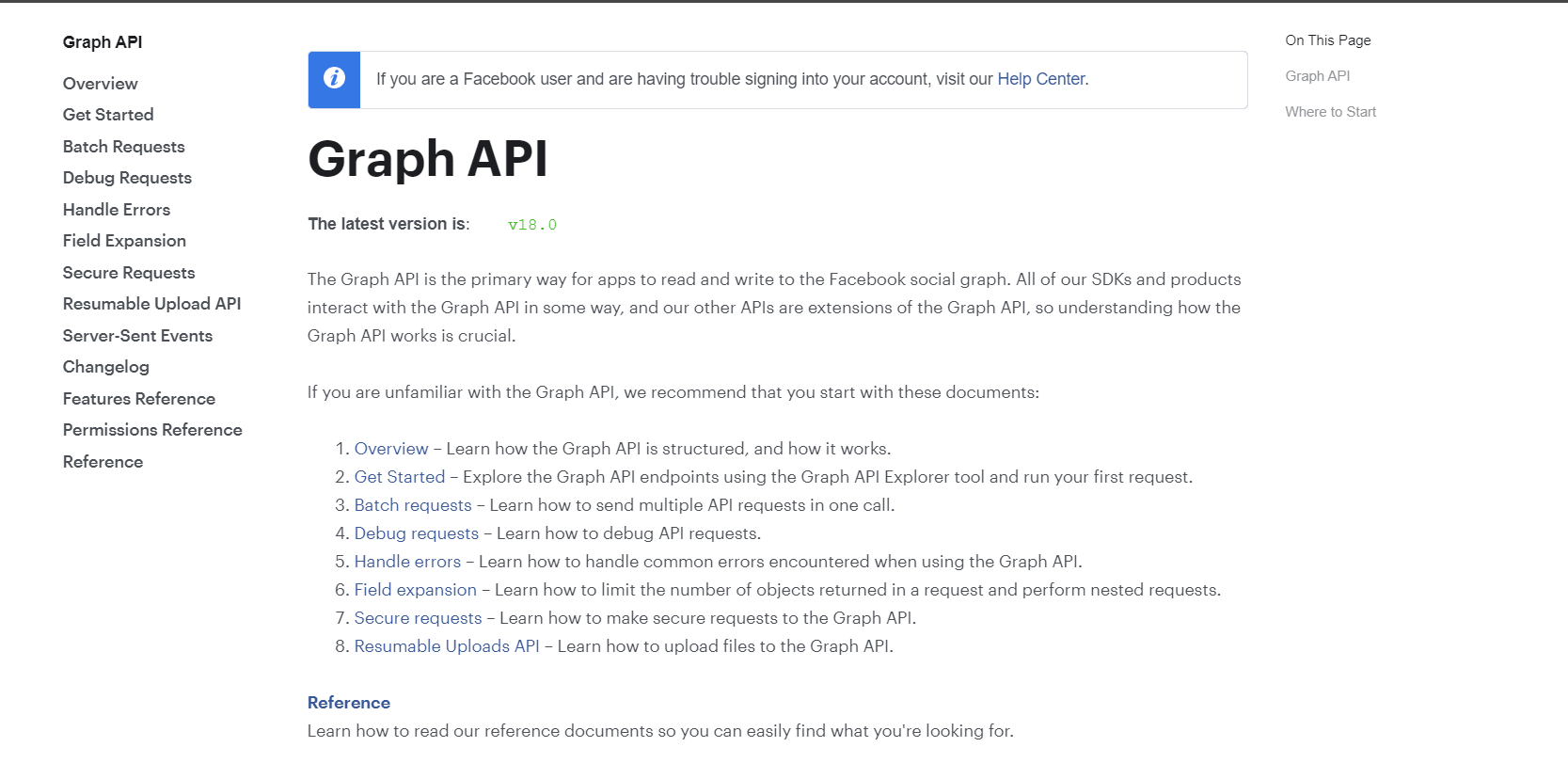
Avoiding Violation of Terms to Ensure Ethical Scraping
Ethical scraping begins with a commitment to follow Facebook's terms of service. Violating these terms not only jeopardizes your access to the platform but can also lead to legal repercussions. Some common violations to avoid include:
Unauthorized Access: Only access data that is explicitly made public or for which you have obtained proper authorization.
Automated Scraping: Facebook prohibits automated scraping activities that can put undue strain on its servers. Always follow best practices for responsible scraping, such as implementing rate limiting.
Misuse of Data: Use scraped data ethically and avoid any activities that might compromise user privacy or violate Facebook's policies on data usage.
Also see: Is web scraping unethical?
Types of Facebook Data Available for Scraping
To successfully scrape Facebook data, it's crucial to focus on information that is both publicly available and not protected by copyright law.
✨ Profiles: This includes the latest posts, usernames, profile URLs, profile photo URLs, followers, likes, interests, and other public information on profiles.
✨ Posts: Scrapable data encompasses the latest posts, dates, locations, likes, views, comments, and text and media URLs.
✨ Hashtags: Data related to post URLs, media URLs, and post author IDs can be extracted through scraping.
✨ Facebook Business Pages: Information such as URLs, profile images, names, likes, stories, followers, contact details, websites, categories, usernames, avatars, types, and verification status can be gathered.
For those considering scraping personal information, additional rules apply, such as the obligation to inform individuals and provide them with the option to opt-out. Seeking legal advice is advisable to ensure compliance with regulations.
Which Facebook Scraping Method is the Best Choice?

1- Building a Custom Scraper
While Selenium and Playwright offer powerful tools for building customized Facebook scrapers, their implementation requires an intermediate to advanced understanding of programming and web scraping techniques.
This is due to several factors:
Facebook's Hostile Environment:
Facebook employs various anti-scraping measures to deter data extraction. These include:
➡️ Rate Limiting: Facebook restricts the number of requests a user can make within a given timeframe. Exceeding these limits can trigger temporary or permanent bans.
➡️ JavaScript Rendering: Facebook dynamically renders content using JavaScript, making it invisible to traditional scraping techniques.
➡️ Captcha and Detection Mechanisms: Facebook implements challenges and fingerprinting techniques to identify and block automated scraping attempts.
Technical Complexity:
Utilizing Selenium and Playwright effectively involves:
➡️ Headless Browser Setup: Configuring and running a headless browser like Chrome or Firefox in a non-visual environment.
➡️ Understanding Browser Automation APIs: Learning how to interact with web pages programmatically using libraries like Selenium WebDriver or Playwright's APIs.
➡️ Dynamic Page Navigation: Handling complex web page structures and dynamic content loading asynchronously.
➡️ Data Extraction and Parsing: Parsing HTML content and extracting relevant data using libraries like BeautifulSoup.
➡️ Error Handling and Robustness: Implementing robust error handling and recovery mechanisms to handle unexpected behavior or changes in Facebook's code.
Additional Challenges:
➡️ IP Address Blocking: Facebook may block scraping attempts originating from specific IP addresses. Utilizing proxies or VPNs can help circumvent this.
➡️ Changing Website Structure: Facebook frequently updates its website structure and layout, requiring constant adaptation of scraping scripts.
➡️ Ethical Considerations: Respecting user privacy and scraping ethically is crucial to avoid legal repercussions.

Despite the challenges, building a custom Facebook scraper offers several advantages:
➡️ Flexibility and Control: You can tailor the scraper to your specific needs and extract the exact data you require.
➡️ Scalability: You can scale the scraper to handle large datasets and automate repetitive tasks.
➡️ Avoidance of Third-Party Dependencies: You don't rely on external tools or services that may introduce limitations or security risks.
Overall, building a personalized Facebook scraper with Selenium and Playwright requires significant technical expertise and careful consideration of the challenges involved.
However, it can be a powerful tool for extracting valuable data when done responsibly and ethically.
2- Using Pre-Made Scrapers
Alternatively, opting for pre-made scrapers offers a simpler solution.
For instance, the Facebook-page-scraper Python package facilitates front-end scraping and is equipped with predefined logic for data extraction.
However, additional tools like proxies are essential to mask the scraper's digital fingerprint.
3- Commercial Web Scrapers
For a more straightforward option, purchasing a commercial web scraper is viable. Depending on technical knowledge and requirements, users can choose a no-code scraper such as Parsehub, PhantomBuster, or Octoparse for small-scale data collection.
Alternatively, web scraping APIs from companies like Smartproxy and Bright Data provide well-maintained solutions with built-in elements, simplifying the process of sending requests and storing outputs.
How to Scrape Facebook Posts: A Step-By-Step Example Using Python
Illustrating a step-by-step guide using the Facebook-page-scraper 3.0.1 Python-based tool, this example highlights its pre-written web scraping logic, unlimited request capabilities, and absence of registration or API key requirements.
Essential Tools for Facebook Scraping
To ensure effective Facebook scraping, it's crucial to employ a proxy server and a headless browser library.
Proxies help circumvent IP restrictions imposed by Facebook, while a headless browser aids in loading dynamic elements and mimicking a realistic browser fingerprint to counter anti-bot protection measures.
Managing Expectations
Before diving into the code, it's important to note that Facebook scraping is limited to publicly available data. Scraping behind logins is discouraged.
Additionally, recent updates by Facebook may impact the scraper, requiring adjustments for multiple pages or cookie consent prompts.
Preliminaries
To get started with scraping Facebook posts, ensure that Python and the JSON library are installed. Additionally, install the Facebook-page-scraper library by running the following command in the terminal:
pip install facebook-page-scraper
Make adjustments to the driver_utilities.py file to handle the cookie consent prompt. Locate the file using the command:
pip show facebook_page_scraper
Then, add the provided code snippet to the wait_for_element_to_appear function in driver_utilities.py.
For simultaneous scraping of multiple pages, modify the scraper.py file. Move the lines __data_dict = {} and __extracted_post = set() to the __init__ method and add the self. parameter to instantiate these variables.
Progress of Scraping Facebook Posts
Step 1: Create a New Python File
Create a new Python file, (e.g., facebook_scraper.py) and start writing the code.
Step 2: Import the Scraper and Choose Pages to Scrape
Import the scraper and specify the pages to scrape as string values in a list.
from facebook_page_scraper import Facebook_scraper
page_list = ['KimKardashian', 'arnold', 'joebiden', 'eminem', 'SmoshGames', 'Metallica', 'cnn']
Step 3: Set Up Proxies and Headless Browser
Define a proxy port and the number of posts to scrape:
proxy_port = 10001
posts_count = 100
Choose a browser (either "chrome" or "firefox"), set a timeout in seconds (e.g., 600), and decide whether to run the scraper in headless mode:
browser = "firefox"
timeout = 600
headless = False
Step 4: Running the Scraper
For each page in the list, configure the proxy and initialize the scraper:
for page in page_list:
proxy = f'username:password@us.smartproxy.com:{proxy_port}'
scraper = Facebook_scraper(page, posts_count, browser, proxy=proxy, timeout=timeout, headless=headless)
Step 5: Obtaining and Saving Data
Choose one of two output methods: printing to the console or saving to a CSV file.
For console output:
json_data = scraper.scrap_to_json()
print(json_data)
For CSV file output:
filename = page
scraper.scrap_to_csv(filename, directory)
Rotate the proxy to avoid IP bans:
proxy_port += 1
Save the script and run it in the terminal.
This script demonstrates how to scrape Facebook posts using Python, Selenium, and residential proxies to avoid IP blocks. Adjust the variables according to your preferences and requirements for a seamless scraping experience.
Also see: Scrapy vs Selenium: Which Web Scraping Tool Wins?
Conclusion
In conclusion, scraping Facebook can provide businesses with valuable insights and data for strategic decision-making.
While the legal landscape is nuanced, understanding the types of data available and choosing the right scraping approach and tools are crucial for a successful endeavor.
By following the step-by-step guide and considering the necessary tools and precautions, businesses can harness the power of Facebook scraping ethically and effectively.

Frequently Asked Questions
Is scraping Facebook legal?
The legal landscape is nuanced, and while scraping public data is generally considered legal, platforms like Facebook actively oppose it. Seeking legal advice and understanding the terms of service is recommended before engaging in Facebook scraping.
What types of data can be scraped from Facebook?
Publicly available data includes profiles, posts, hashtags, and information from Facebook business pages. Personal information scraping is subject to additional rules and regulations.
Can I use pre-made scrapers for Facebook scraping?
Yes, pre-made scrapers like the Facebook-page-scraper Python package or commercial web scrapers can be used for Facebook scraping. Choose the tool that best fits your technical knowledge and requirements.
How can I ensure the legality of my Facebook scraping efforts?
To ensure legal compliance, focus on publicly available data, respect copyright laws, and, if scraping personal information, adhere to regulations. Seeking legal advice and understanding the platform's terms of service is essential.
For further reading, you might be interested in the following:

