You can scrape your Twitter followers and use them for your marketing and data campaigns.
We offer you 2 ways to scrape your Twitter followers. You can provide the first low-code solution and the second completely no-code solution.
Scraping Twitter Followers with PhantomBuster's No-code Solution
Here is a step-by-step guide for scraping Twitter followers using PhantomBuster:
- Sign up for PhantomBuster: To use PhantomBuster, you need to sign up for a free account.
- Create a New Scraping Task: Log in to PhantomBuster and create a new scraping task. Select the "Scrape Twitter Followers" template.
- Configure the Task: In the task configuration, enter the Twitter username whose followers you want to scrape. You can also specify other options such as the number of followers to scrape and the output format.
- Start the Task: Once you have configured the task, click the "Launch" button to start the scraping process. PhantomBuster will start scraping the followers of the specified Twitter username and will save the data to the output file specified in the task configuration.
- Monitor the Task Progress: You can monitor the progress of the task in the PhantomBuster dashboard. The dashboard will show you the status of the task, the number of followers scraped, and any errors or issues that may have occurred during the scraping process.
Note: PhantomBuster is a paid service, and the cost of using it will depend on the size of the data set you want to scrape. Additionally, scraping data from Twitter can take a significant amount of time and resources, so plan accordingly.
How to Scrape Twitter Followers with Twint (Low Code Solution)
Here's a step-by-step guide for using Twint to scrape Twitter followers:
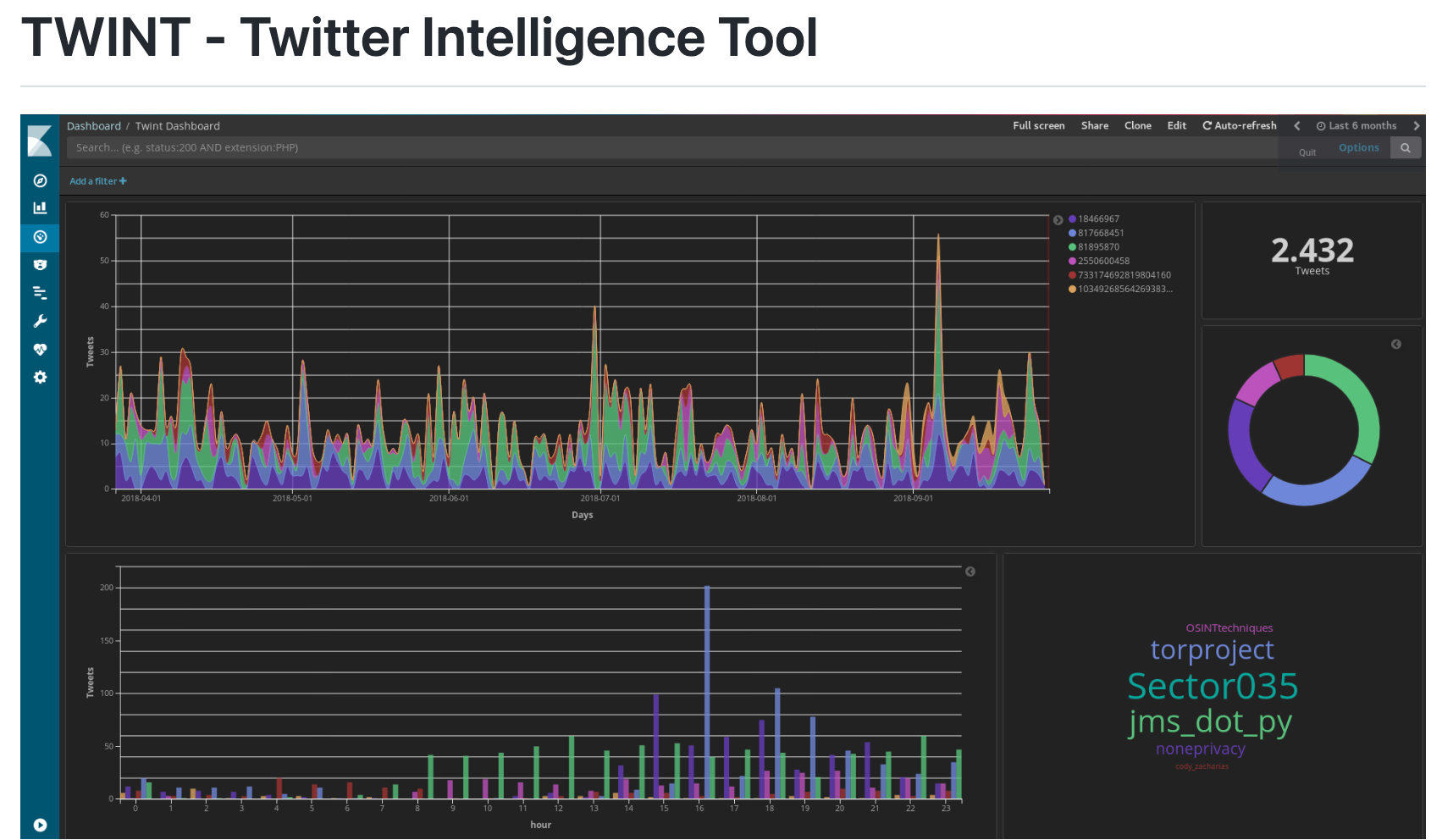
- Install Twint: Twint is a Python library that can be installed using pip. To install Twint, open a terminal or command prompt and run the following command: "pip install twint".
- Create a New Python Script: Create a new Python script using a text editor such as Sublime Text or Visual Studio Code.
- Import the Twint Library: At the top of the Python script, add the following code to import the Twint library: "import twint".
- Configure the Twint Object: Create a Twint object and configure it with the user's Twitter handle whose followers you want to scrape. You can also specify other options such as the number of followers to scrape and the output format.
- Run the Script: Save the Python script and run it using the following command: "python script_name.py". Twint will start scraping the followers of the specified Twitter handle and will save the data to the output file specified in the Twint object configuration.
Here's an example of what the Python script could look like:
import twint
# Configure the Twint object
c = twint.Config()
c.Username = "twitter_handle"
c.Limit = 1000 # number of followers to scrape
c.Store_object = True
c.Output = "followers.json" # output file
# Start the scraping process
twint.run.Followers(c)
Why you need to scrape twitter followers?
Scraping Twitter followers can be used for various purposes, such as:
- Market research to understand the demographics of a particular target audience
- Competitor analysis to see who is following similar accounts in a market space
- Lead generation to identify potential customers or clients
- Building a targeted social media following by following relevant Twitter users.
It is important to note that automated scraping of Twitter followers is against Twitter's terms of service, and your account may be banned if you engage in this activity.
Twitter Followers of Your Profile Scraping Data Attributes
When scraping a Twitter profile, the following data attributes can typically be obtained:
- User ID
- User name
- Profile description
- Location
- URL
- Profile image
- Number of followers
- Number of following
- Number of tweets
- Creation date
- Last tweet date
- Verified status
- Background image URL
- Banner image URL
The best practices for maximizing the benefits of your Twitter followers
Sure, here are some best practices for maximizing the benefits of your Twitter followers:
- Engage with your followers: Respond to mentions, retweets, and direct messages to show that you value and appreciate your followers.
- Offer valuable content: Share relevant and informative content that your followers will find useful. This can include articles, videos, infographics, and more.
- Use relevant hashtags: Hashtags can help you reach a wider audience and attract new followers. Use relevant hashtags in your tweets to increase their visibility.
- Collaborate with other users: Reach out to influencers and other users in your niche to collaborate on content and cross-promote each other's accounts.
- Leverage Twitter chats: Participate in Twitter chats related to your niche to reach a wider audience and connect with potential followers.
- Utilize Twitter Analytics: Use Twitter Analytics to track the performance of your tweets and identify which types of content are resonating with your followers.
- Be consistent: Post regularly and consistently to keep your followers engaged and interested in your content.
- Ask for shares: Encourage your followers to share your content by including a call-to-action in your tweets.
- Offer exclusive content: Give your followers a reason to follow you by offering exclusive content that they can't get anywhere else.
- Be authentic: Be yourself and let your personality shine through in your tweets. People are more likely to follow accounts that they feel a connection with.
Frequently Asked Questions About Twitter Profile & Followers Scraping
What is Twitter profile scraping?
- Twitter profile scraping refers to the process of automatically extracting data from public Twitter profiles, such as user information, tweets, and followers. This information can then be analyzed and used for various purposes, such as market research, competitor analysis, and lead generation.
Is scraping Twitter profiles and followers legal?
- Scraping public Twitter profiles and followers is not illegal, but it is against Twitter's terms of service. Twitter has implemented measures to prevent automated scraping, and accounts that engage in this activity may be banned.
What data can be obtained from scraping Twitter profiles?
- When scraping a Twitter profile, the following data attributes can typically be obtained: user ID, user name, profile description, location, URL, profile image, number of followers, number of following, number of tweets, creation date, last tweet date, verified status, background image URL, and banner image URL.
What are the common uses of Twitter profile scraping?
- Common uses of Twitter profile scraping include market research, competitor analysis, lead generation, building a targeted social media following, and more.
How do I scrape Twitter profiles and followers?
- There are various tools and methods that can be used to scrape Twitter profiles and followers, such as web scraping tools, programming languages such as Python or R, and APIs provided by Twitter or third-party companies.
What are the risks associated with scraping Twitter profiles and followers?
- The main risk associated with scraping Twitter profiles and followers is that your account may be banned if you engage in this activity, as it violates Twitter's terms of service. Additionally, there may be privacy concerns if personal information is extracted from public profiles.
What are the alternatives to scraping Twitter profiles and followers?
- Alternatives to scraping Twitter profiles and followers include manually searching for information on Twitter, using built-in Twitter search and analytics tools, and using third-party tools that are compliant with Twitter's terms of service.

