There are various strategies for expanding your email list, and one of the most efficient methods involves web scraping. By employing a free web scraper and strategically selecting your lead sources, you can rapidly assemble a high-quality email list. This list can then be utilized for email marketing campaigns or as a custom audience for Google or Facebook Ads. Many companies employ web scraping to gather email lists for prospecting or cold email outreach.
Email Scraping Considerations
Before delving into the art of email scraping, it's crucial to bear in mind several key considerations. Primarily, you need to assess the legitimacy of the email sources you plan to scrape. Ask yourself whether these addresses have been willingly shared by users or if they have been disclosed without consent. It is essential to ensure that the email addresses you collect are authentic and of high quality.

Intention Behind Email List Usage
Another critical aspect to ponder is the purpose behind compiling your email list. Are you aiming to inundate the list with indiscriminate messages in hopes of garnering responses, or do you envision utilizing the list to forge genuine connections with potential customers? Additionally, you might leverage the list to create targeted audiences for platforms such as Google Ads or Facebook Ads. Defining your intent is pivotal in establishing an ethical and effective email marketing strategy.
When working with scraped email addresses, it is highly advisable to acquaint yourself with the local laws governing spamming. Understanding the permissible actions concerning the use of collected emails is vital. To ensure the efficiency and legality of your approach, take the extra step to cleanse the list. This not only reduces bounce rates but also minimizes the risk of being blacklisted or having your emails classified as spam.
With these considerations in mind, let's delve into the intricate process of extracting email addresses from any website.
Getting Started with Web Scraping
To embark on the journey of email scraping, your first step is to identify a webpage containing the email addresses you wish to extract. In this tutorial, we will focus on scraping the email addresses of registered attorneys from the Minnesota State Bar Association's website. Notably, the website provides a list of attorneys with clickable links leading to their profiles, where the coveted email addresses are concealed behind an email button.
Employing a Dynamic Web Scraper
For this endeavor, we recommend the utilization of ParseHub, a robust and free web scraper compatible with a diverse array of websites. Begin by downloading and installing ParseHub to streamline the email scraping process.
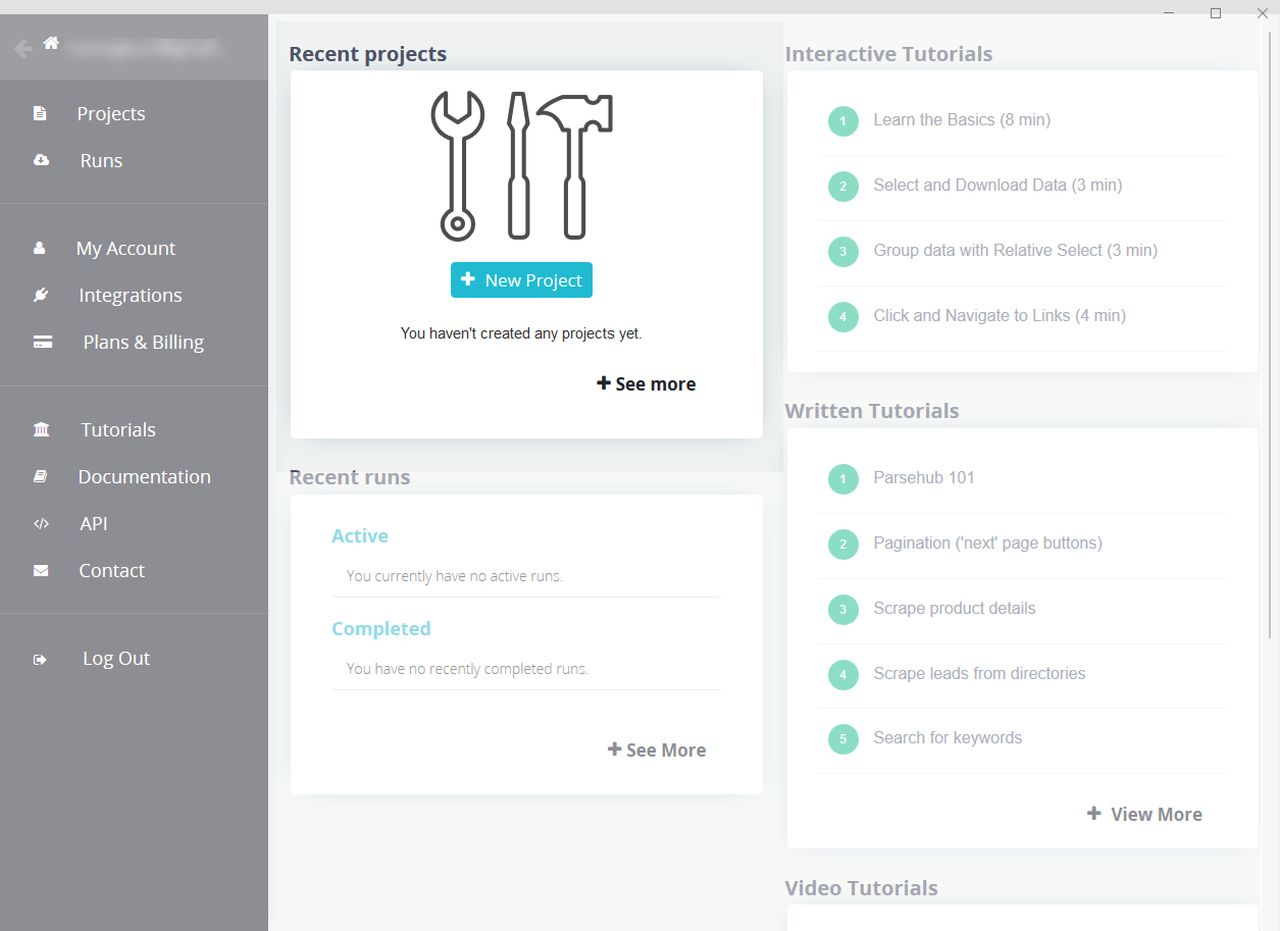
Scraping Email Addresses
Now, let's proceed with scraping:
➡️ Select the first name on the list and rename the selection to "lawyer."
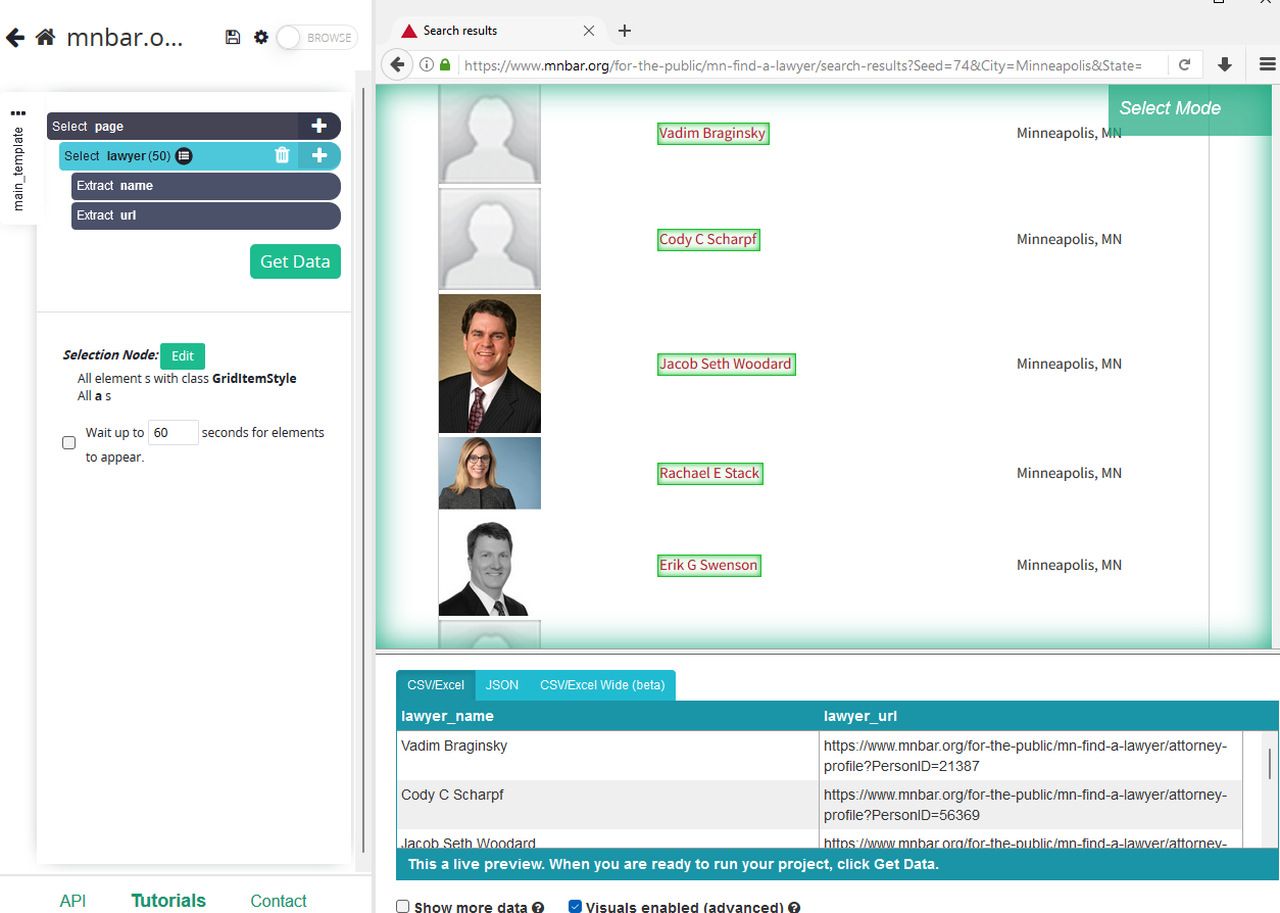
➡️ Remove the URL extraction, as we're not interested in profile URLs.
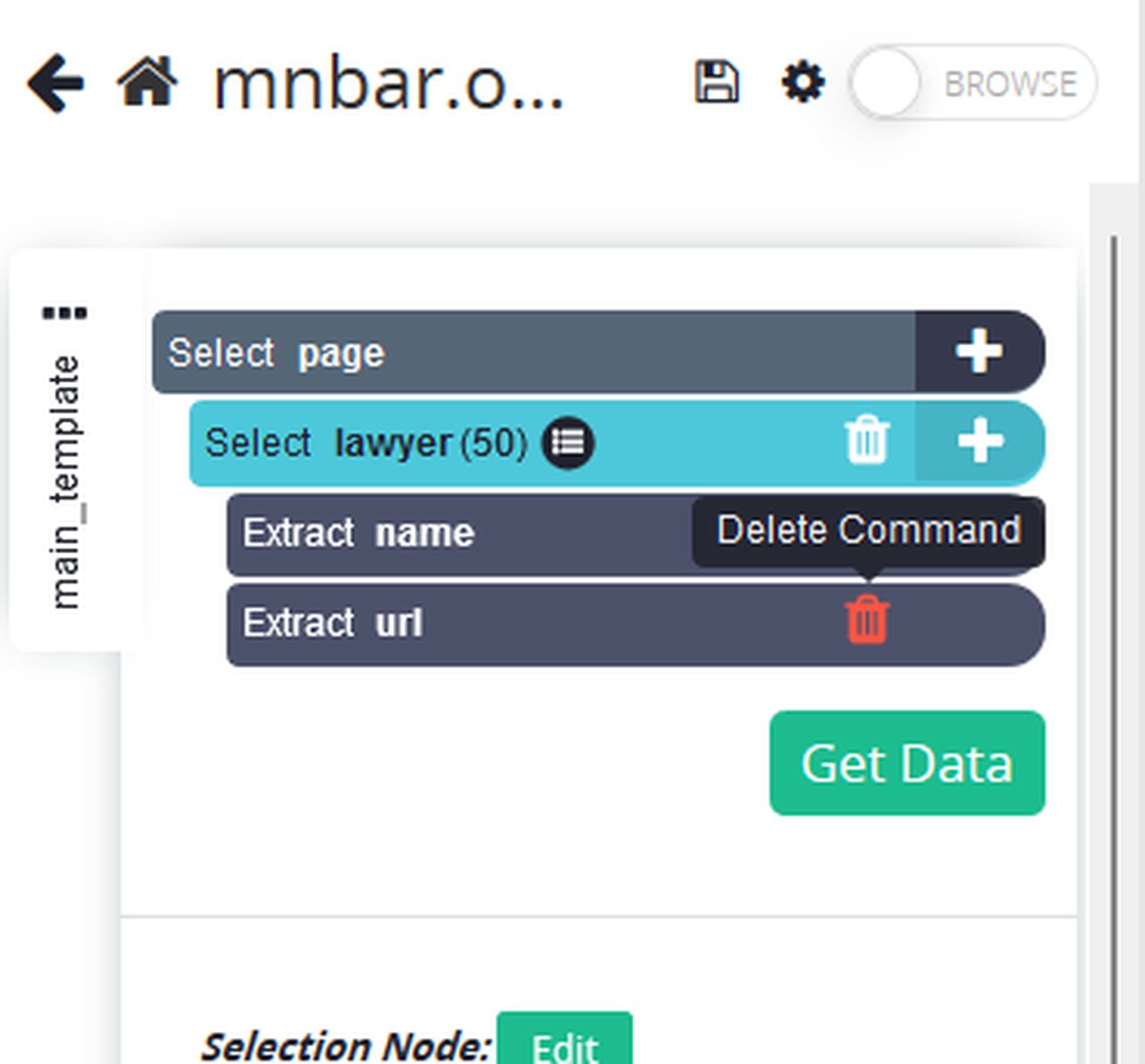
➡️ Add a "Click" command for the lawyer selection without setting it as a "next page" command. Create a new template named "profile_template."
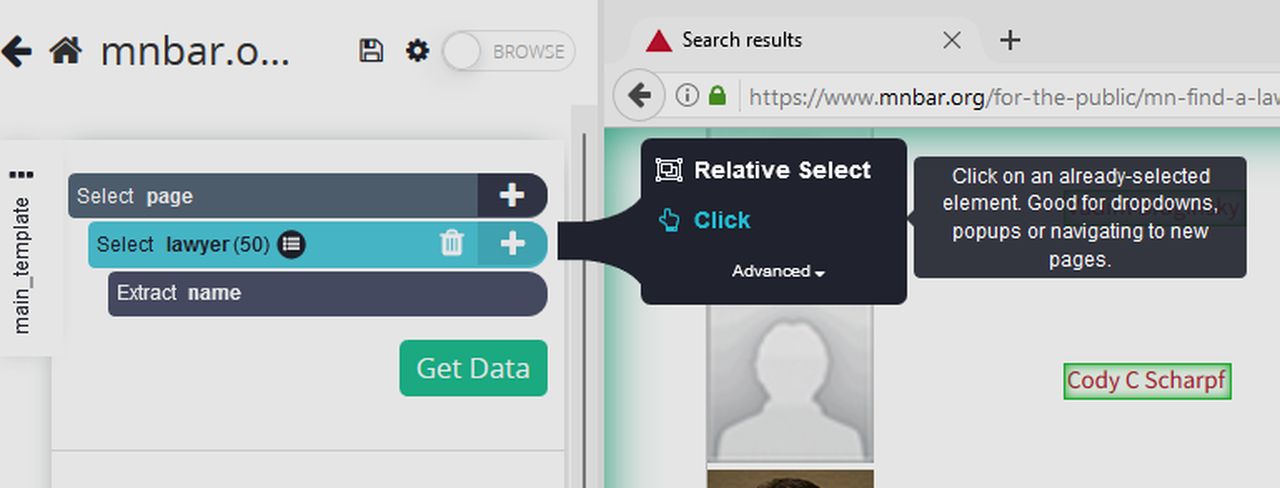
Extracting Email Addresses
➡️ On the profile template, select the "Email Attorney" button and rename the selection to "email."
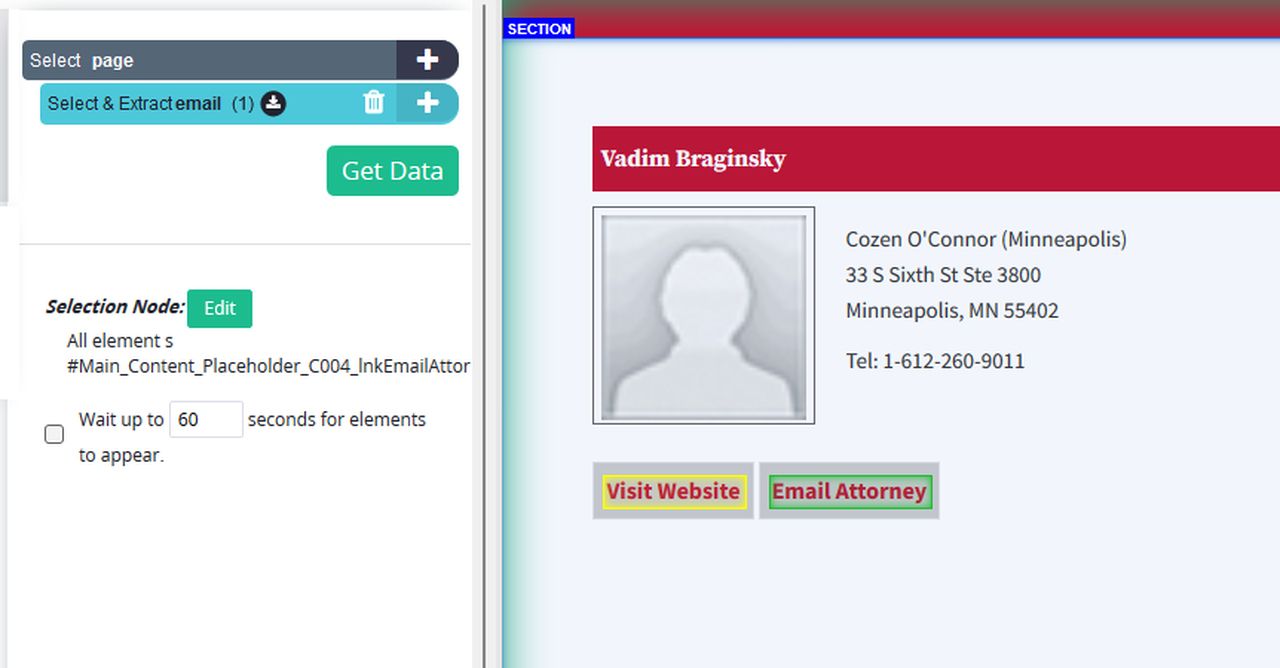
➡️ Clean up the email extraction by using Regex to remove "mailto:" from the address.
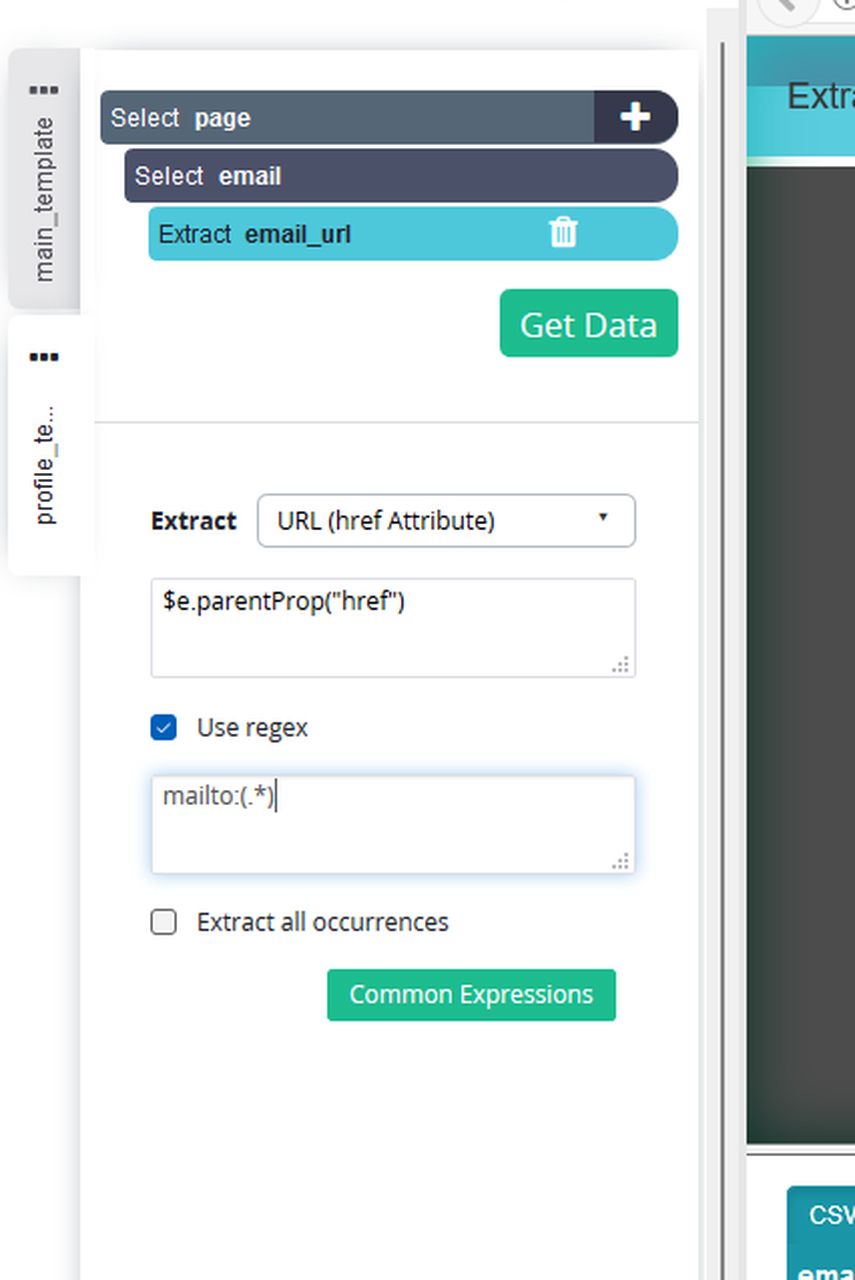
➡️ Optionally, add more "select" commands to extract additional information, focusing on email addresses for this example.
Pagination
Set up ParseHub to extract data from multiple pages:
➡️ Return to the result list page in ParseHub.
➡️ Use the "Select" command to choose the current page number and rename it to "CurrentPage."
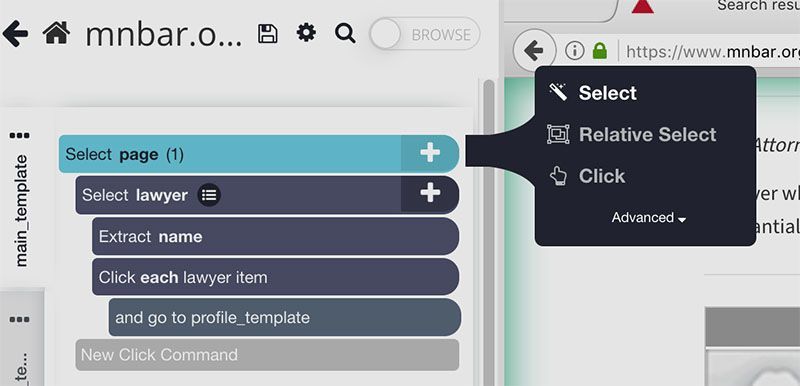
➡️ Add a Relative Select command to navigate to the next page.
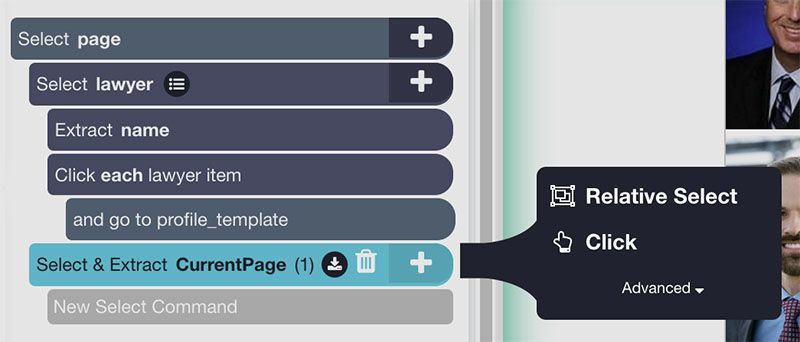
➡️ Remove the extract command for the NextPage selection.
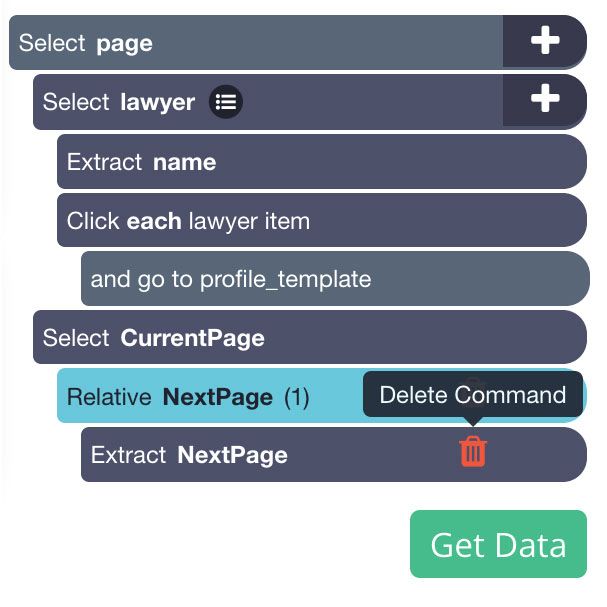
➡️ Add a Click command for the NextPage selection, specifying the number of times to repeat (e.g., 10 times).
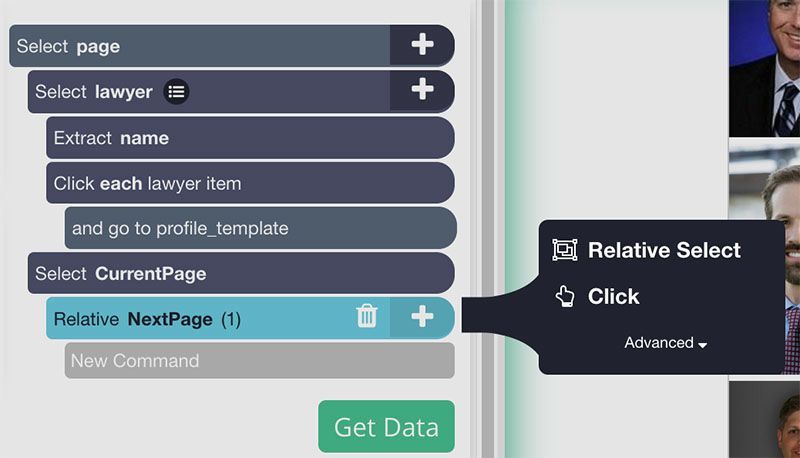
Running Your Scrape
Once everything is set up:
➡️ Click on the green "Get Data" button to run the scrape emails.
➡️ ParseHub will collect the selected data, and you'll receive an email notification.
➡️ Download the scrape as an Excel spreadsheet or JSON file.
To sum up, incorporating web scraping into your toolkit for expanding email lists can significantly boost your outreach capabilities. Utilizing accessible web scraping tools and strategically choosing target sources empower you to quickly assemble a high-quality email database.
However, it's paramount to approach email scraping ethically, respecting privacy and legal boundaries. Ensure compliance with relevant regulations and the terms of use of the websites you scrape. Responsible and ethical usage not only safeguards your online reputation but also establishes a foundation for long-term success.
By following the steps outlined above and staying attuned to legal considerations, you can effectively leverage web scraping to enhance your marketing strategies.
For further reading, you might be interested in the following:

