In the ever-evolving world of digital technology, maintaining privacy, managing multiple accounts, and efficiently running ads or e-commerce platforms can present unique challenges.
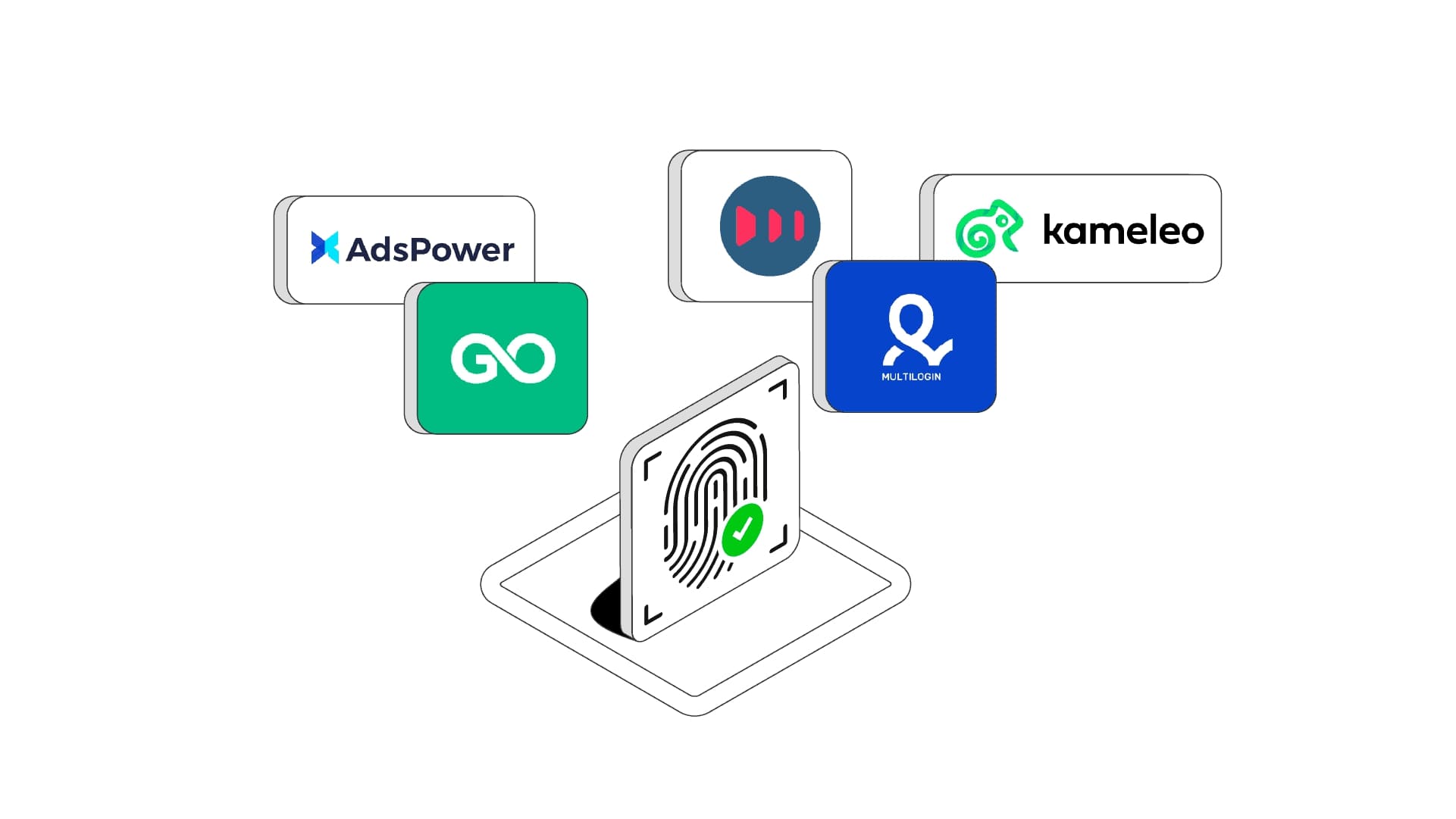
Antidetect browsers, designed to streamline these processes, stand out as your ideal digital partner for 2024. Balancing trustworthiness and effective functionality, these browsers can be a game-changer, whether you're an individual seeking personal privacy or a business aiming for efficiency. However, the plethora of options available can complicate the decision-making process, with each browser offering unique features and benefits.
In this article, we summarize our careful research, helping you make an informed choice among the most relevant options of 2024.
Top Antidetect Browsers of 2024: Quick Summary
Multilogin:Recognized as a trustworthy veteran of the market, Multilogin is a go-to option for many. However, its high-quality service comes with a slightly higher price tag.AdsPower:With powerful tools that require no background in coding, AdsPower offers a dynamic feature set. It's particularly helpful for those looking for easy automation while managing e-commerce and social media accounts.X-Browser: That is an individual-friendly option that is free for personal use, offering a simple interface to change browser fingerprints and create unlimited profiles.GoLogin: This affordable and relatively new arrival to the market proves highly appealing with its attractive prices and positive user feedback. It offers a simple user interface and built-in proxies, albeit with occasional CAPTCHAs and verifications.Kameleo: With unlimited profile creation and a mobile app, Kameleo stands out as a versatile solution. It uses base profiles to spoof fingerprints and offers automation via Selenium.Incogniton: An all-inclusive antidetect browser, Incogniton offers a free plan that allows you to save up to 10 browser profiles. Its paid plans offer automation features, more profiles, and team seats.Linken Sphere: Though plagued with a somewhat shadowy reputation, Linken Sphere's sophisticated, unique features keep it relevant. Offering a data-stored-in-RAM mode, it attracts users who prioritize data security. However, lack of frequent updates may deter some users.Understanding Antidetect Browsers
Before diving deeper into the specifics of each antidetect browser, it's crucial to establish a solid understanding of what these tools are and how they function. Antidetect browsers are applications often based on popular browsers like Chrome or Firefox. They are crafted to allow you to cultivate distinctive browsing environments, each possessing a unique digital fingerprint, which includes identifiers such as browser headers. The beauty of this system lies in its ability to prevent websites from associating these environments with a single user.
This feature is particularly useful for individuals managing multiple accounts on the same platform - be it for social media, e-commerce, or ad management. For instance, a marketer dealing with numerous client profiles on Facebook, or a merchant managing multiple seller profiles on Amazon, would find an antidetect browser highly beneficial.
How to Choose an Antidetect Browser
Embarking on the quest to choose an antidetect browser may seem daunting at first, given the myriad of options available. Here are some crucial factors for consideration to help simplify your decision-making process:

- Budget: High-quality antidetect browsers often come with a relatively high price tag. Determine how much you're willing to spend. There are affordable options like GoLogin or services like Smartproxy that offer antidetect browsers as free companions to their primary services. The key is to balance your budget with the comprehensive features you need.
- Purpose and Number of Profiles Needed: Usage requirements play a significant role in your choice. If you need to create multiple profiles, options offering free or affordable tiers with a generous number of profiles, like Incogniton, might be suitable.
- Collaboration: If you’re part of a team, choosing a browser that supports browser profile sync or cloud storage and allows for easy access to the platform for collaborations, like Multilogin, would be advantageous.
- Automation Needs: If your tasks require automation, opt for an antidetect browser like Kameleo or GoLogin that supports API integration with standardized headless libraries like Selenium, Puppeteer, or Pyppeteer.
Evaluating an Antidetect Browser's Effectiveness
One cannot stress enough the importance of ensuring your chosen antidetect browser can successfully spoof a browser fingerprint. Essential characteristics an antidetect browser must meet are:
- Create a consistent, leak-proof, and mismatch-free fingerprint.
- Generate a fingerprint different from your device.
- Confirm that it isn’t unique.

Each fingerprint pulls data from countless data points, and any duplication could lead to inconsistencies. It might seem robust to generate a unique fingerprint, but it may raise red flags on certain strict websites. Therefore, an effective antidetect browser will mimic a general user rather than stand out as unique.
A commonly employed technique to assess the effectiveness of an anonymous browser is Canvas fingerprinting. While not infallible, it gives a good indication of the browser's performance. Consequently, don't hesitate to ask for a free trial, create a profile, and put your chosen browser to the test.
Detailed Examination of Top Antidetect Browsers for 2024
Multilogin: Renowned as a market veteran in the antidetect browser space, Multilogin, a product of Estonia, goes by the name of Indigo Browser in Russia. Its distinctive strength lies in its fingerprint spoofing approach. Instead of just disabling key parameters, Multilogin strives to completely imitate a fingerprint. This attention to detail boosts its reliability while dealing with different websites.
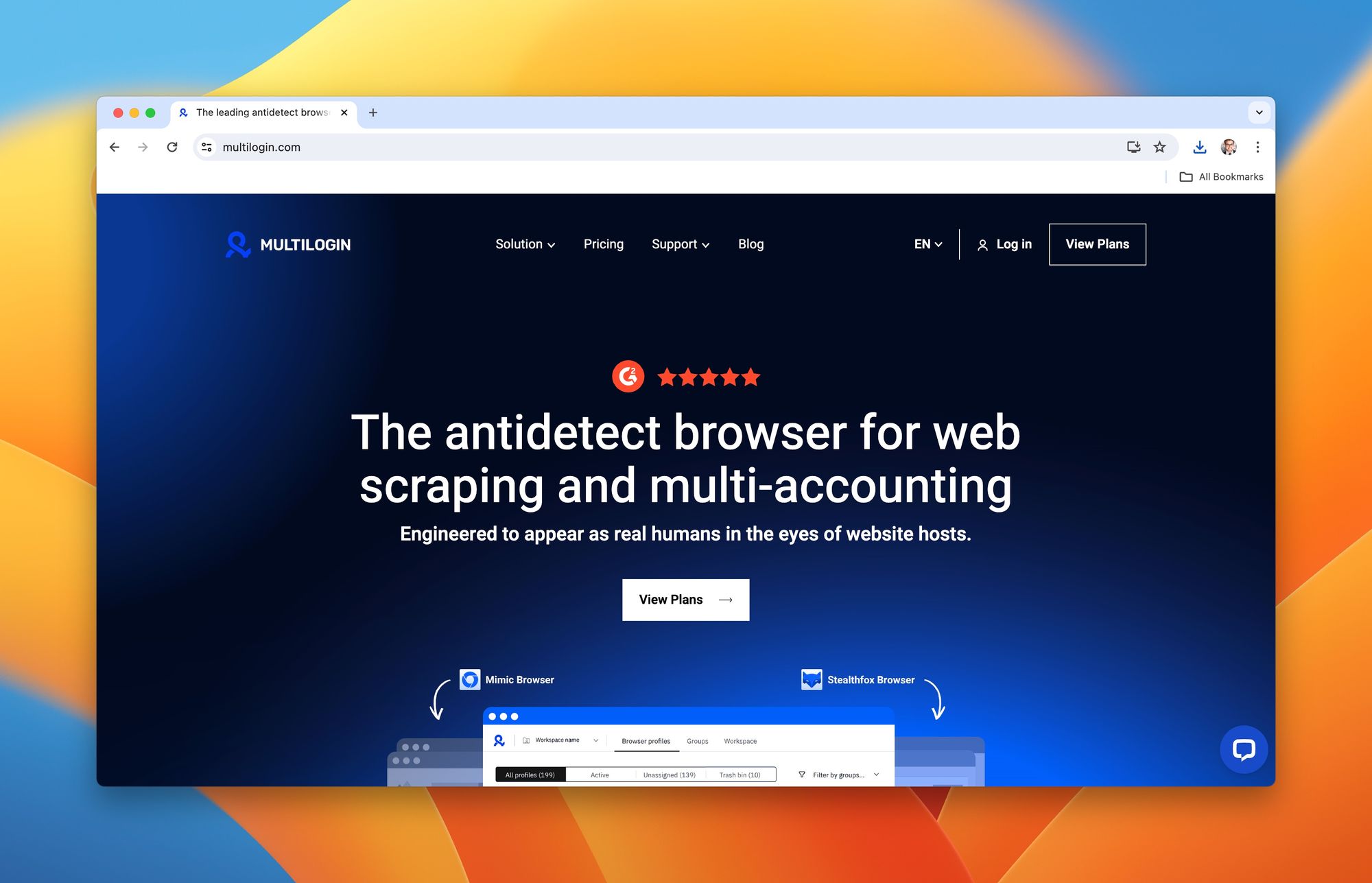
Key Features:
- Allows the utilization of modified Chrome or Firefox browsers while maintaining unique browser fingerprints for each one.
- Enables quick browser profile creation while also offering extensive customization of every parameter.
- Uses cloud-based storage to keep data encrypted and secure.
- Depending on the plan, Multilogin enables up to 10 people to control accounts simultaneously.
- Support for developers to automate Multilogin using Selenium or Puppeteer, with potential for creating thousands of profiles daily.Keep in mind, Multilogin offers everything at a price. Considered among the expensive players, the minimum plan starting at $115 a month covers 100 profiles.
AdsPower: Initially a popular antidetect choice in China, AdsPower has grown globally as an efficient Multilogin alternative. Thanks to English language support, it's now a widely adopted solution among marketers to manage e-commerce and social media accounts.
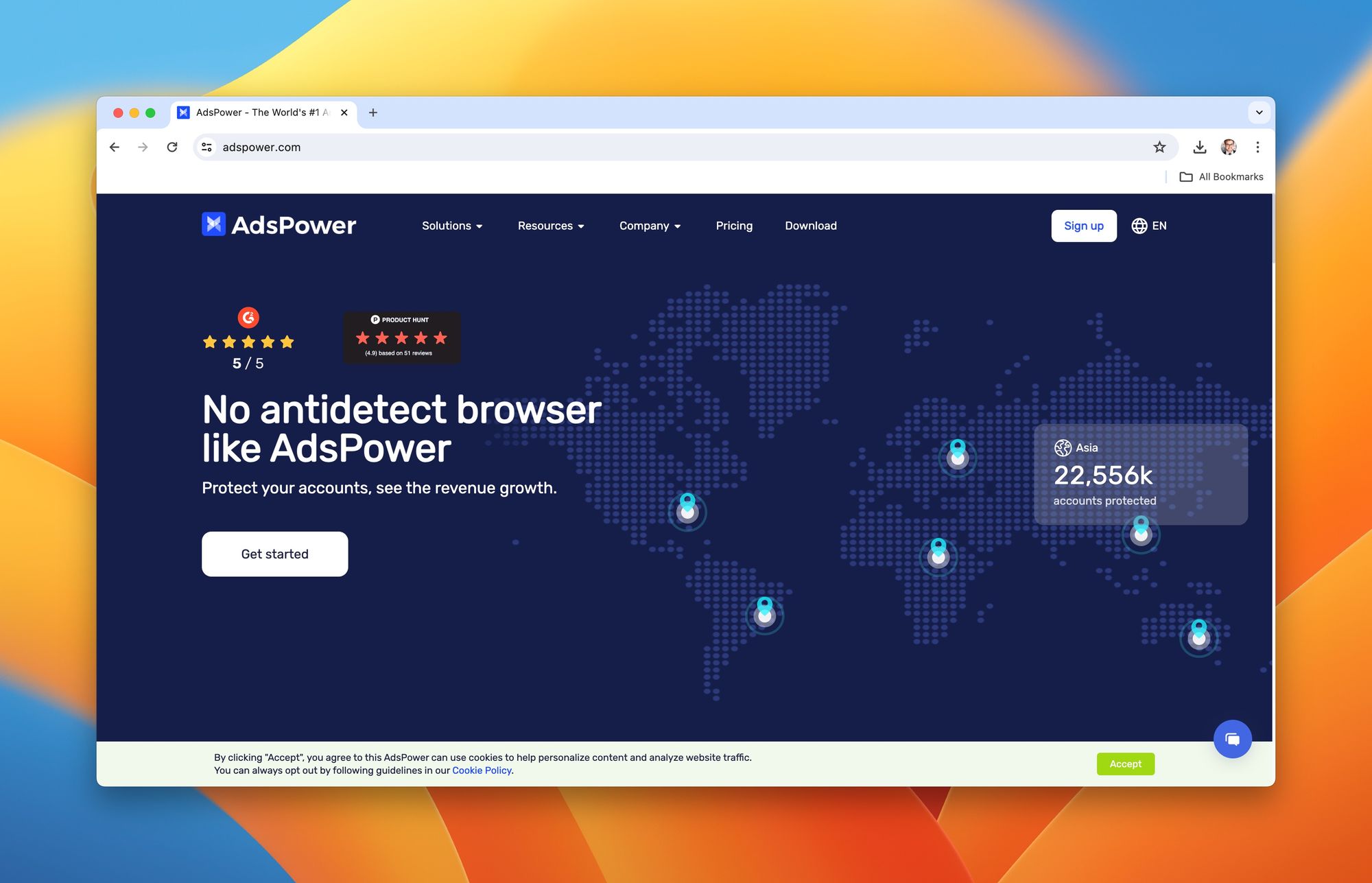
- Supports the creation and management of multiple browser profiles, perfect for handling numerous accounts.
- Comes with a user-friendly interface making it ideal for non-technical users.
- Batch import for accounts streamlines the process of adding several accounts at one go.
- Robust automation capabilities that need no coding knowledge. Its RPA recorder can learn and simulate workflows related to posting, adding items to the cart, etc.AdsPower offers a very basic free plan with two profiles. Paid plans starting from a reasonable $10/month for 10 profiles.
X-Browser by Smartproxy: A free option tailored to meet the needs of individual users, X-Browser is available with Smartproxy’s residential proxies. It offers a straightforward way to change your browser fingerprints without maintaining a paid subscription.
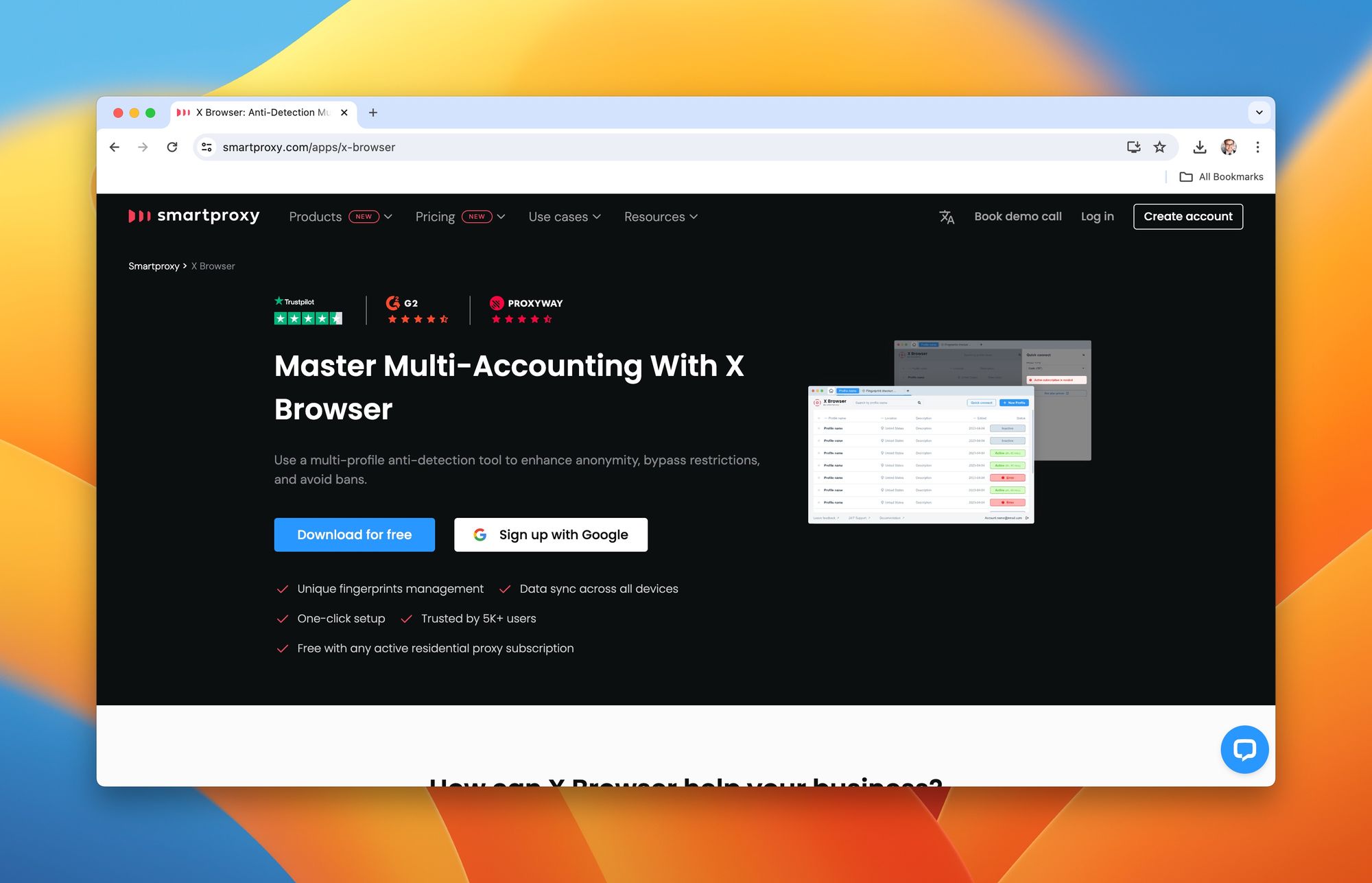
- Easy-to-use interface that lets you seamlessly change browser fingerprints.
- Possibility of creating unlimited profiles caters to varying user needs.
- Ideal for individual use, making it perfect for individual marketers.
GoLogin: Relatively new in the market, GoLogin shows its mettle by offering a competitive price point. Known for excellent communication, GoLogin is adored by users, especially those who view Multilogin as an expensive alternative.
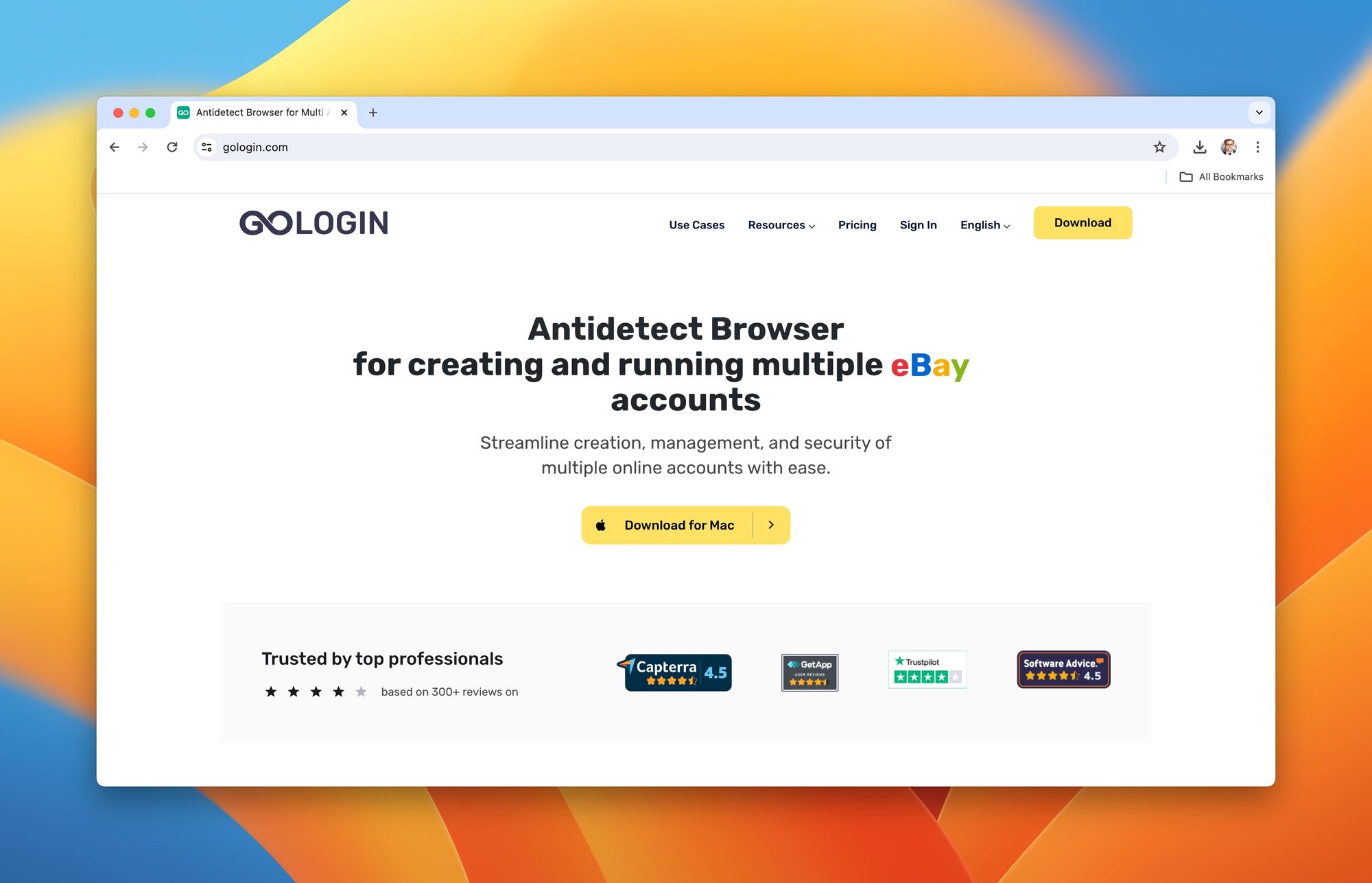
- Uses its own browser based on Google Chrome for fingerprint spoofing.
- One-click fingerprint configuration generation that simplifies the process.
- It includes proxies by default, and there's even an Android app for mobile access. GoLogin's free plan is limited to three profiles while paid plans offer more.
Kameleo: A midway point between Multilogin and GoLogin in terms of features and services, Kameleo offers unlimited profile creation and a mobile app and is a premium antidetect tool.

- Supports Firefox, Chrome, Safari, and Edge, offering a wide range of browser selections.
- Uses base profiles to take standard fingerprint configurations and adds minor adjustments for unique fingerprints.Kameleo's plans kick off from €59/month, and customer service might be slow with limited collaboration options.
Incogniton: Seen as a new generation Chromium anti-detect browser, Incogniton shares many features with GoLogin and AdsPower.
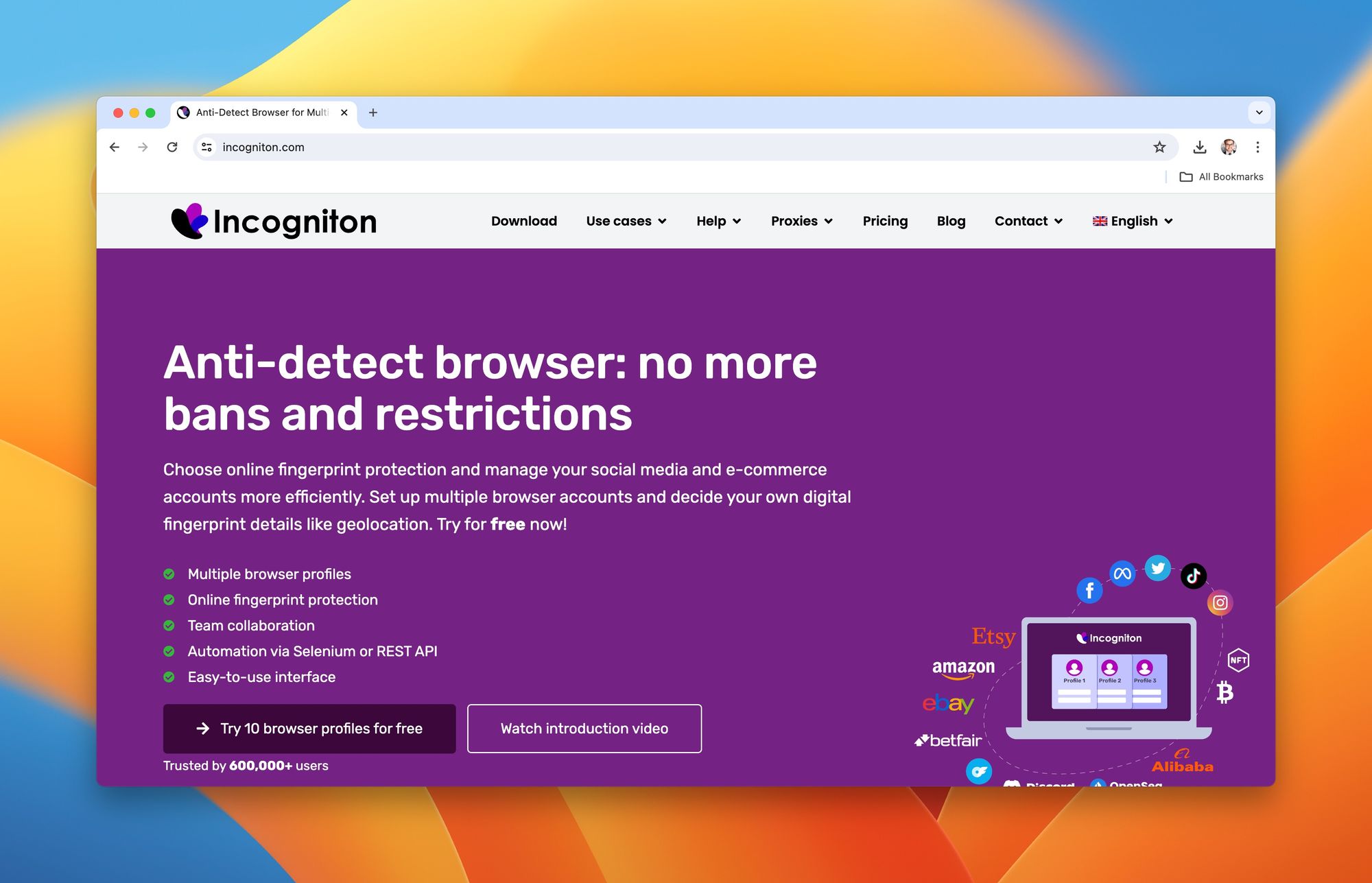
- Offers sync of multiple browser profiles, including bulk creation.
- Enables iOS-style 'paste as human typing' for quick form filling.
- Automation of activities through a headless library or API.Incogniton puts forth a generous free plan allowing up to 10 browser profiles.
Linken Sphere: Despite a slightly tainted reputation due to its historical use in hacking and other illicit activities, Linken Sphere still holds some appeal. Developed by the Russian group Tenebris, it's recognized for its unconventional 'off-the-record' mode where user data is only stored in RAM.
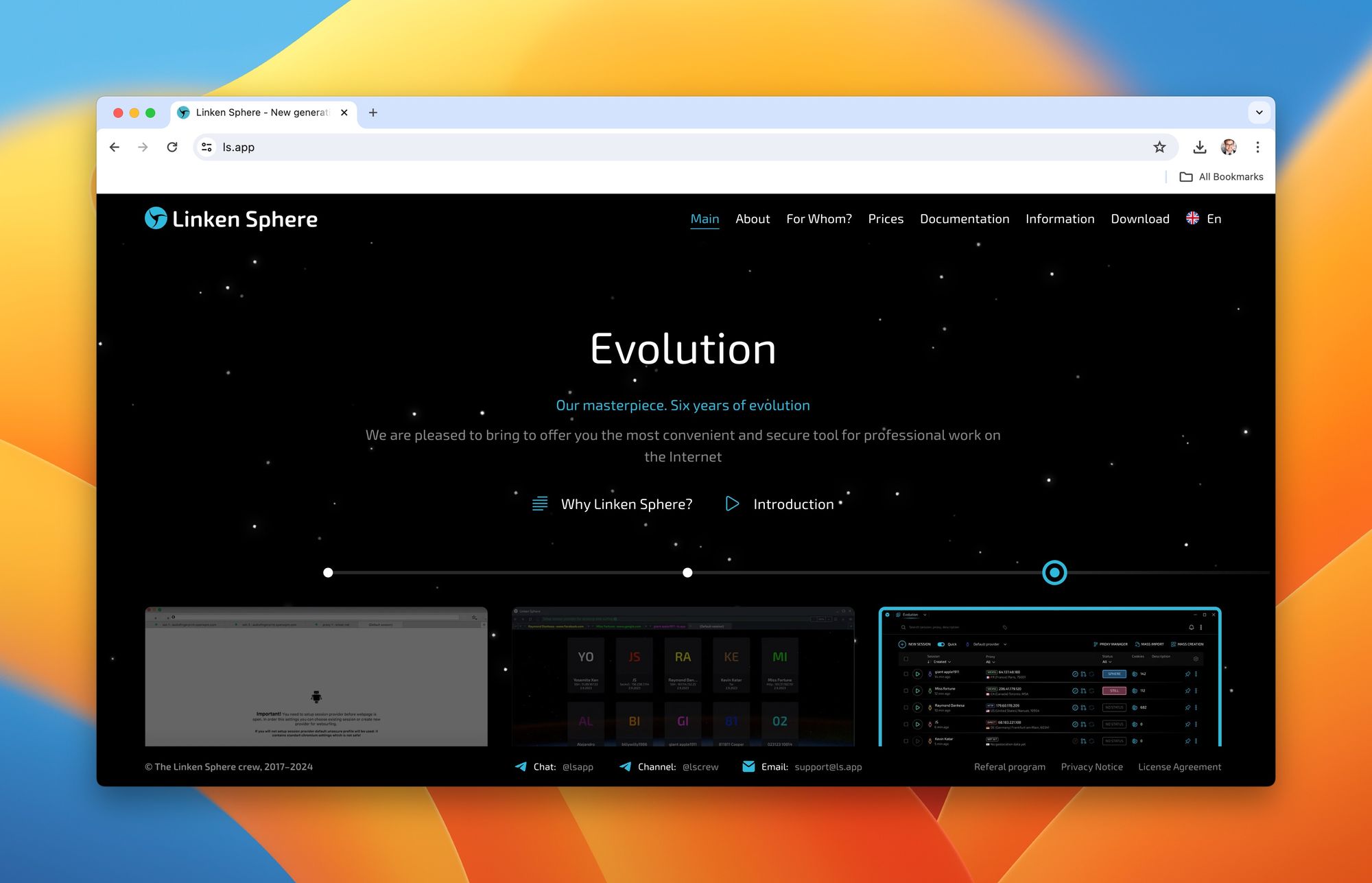
- The unusual 'off-the-record' mode that only uses RAM for storing data.
- Bitcoin-only payments that might appeal to some.Linken Sphere is not widely recommended due to its shady history and substantial pricing at $100/month. However, there is a limited-feature version called Sphere which is donation-supported.
The Role of Proxies in Antidetect Browsers
In analyzing the role of proxies in antidetect browsers, we step into another vital tech territory. In the simplest terms, a proxy server acts as a bridge between your device and the internet. It grants you a unique IP address, serving as a digital cloak that alters how you appear online, akin to changing postal addresses.

Here's why it's crucial for antidetect browsers:
If an antidetect browser is your vehicle, think of proxies as the disguise tool, changing the color and shape of your vehicle on-the-go. It's not enough to have separate compartments (profiles) in the vehicle. Changing its appearance altogether makes it impossible to link it back to the original vehicle or driver. This becomes especially important when maneuvering through high-security areas or checkpoints - high-security websites in the digital realm.
Which proxy should you choose? Residential or mobile proxies are typically the best choice. These IP addresses originate from devices of real users, granting you a cloak of authenticity. On the other hand, datacenter proxies and Virtual Private Networks (VPNs) are often identified as non-residential, which could lead to prompts and blocks.
Wondering where to get your proxies? Check our compiled lists of the best residential and mobile proxy providers to guide you in the right direction. Remember, in the realm of antidetect browsers, a good proxy is just as important as the browser itself.
FAQ
- What is an antidetect browser?
Antidetect browsers are special tools that allow you to create separate browsing environments, each possessing a unique digital fingerprint. This prevents websites from associating these environments back to a single user. - Why would I need an antidetect browser?
If you need to manage multiple accounts on the same platform, run ads, or manage e-commerce platforms, an antidetect browser can streamline these processes and maintain privacy. - What should I consider when choosing an antidetect browser?
Considerations may include your budget, the number of profiles you need, collaboration features, automation requirements, and the tool's ability to effectively spoof a browser's fingerprint. - What is a proxy and why is it important?
A proxy bridges your device and the internet, providing a cloak of anonymity by giving you a unique IP address. It's integral to antidetect browsers as it makes each browsing environment appear as an entirely different user.

